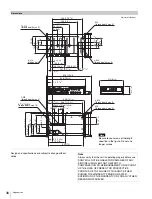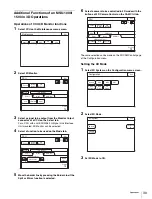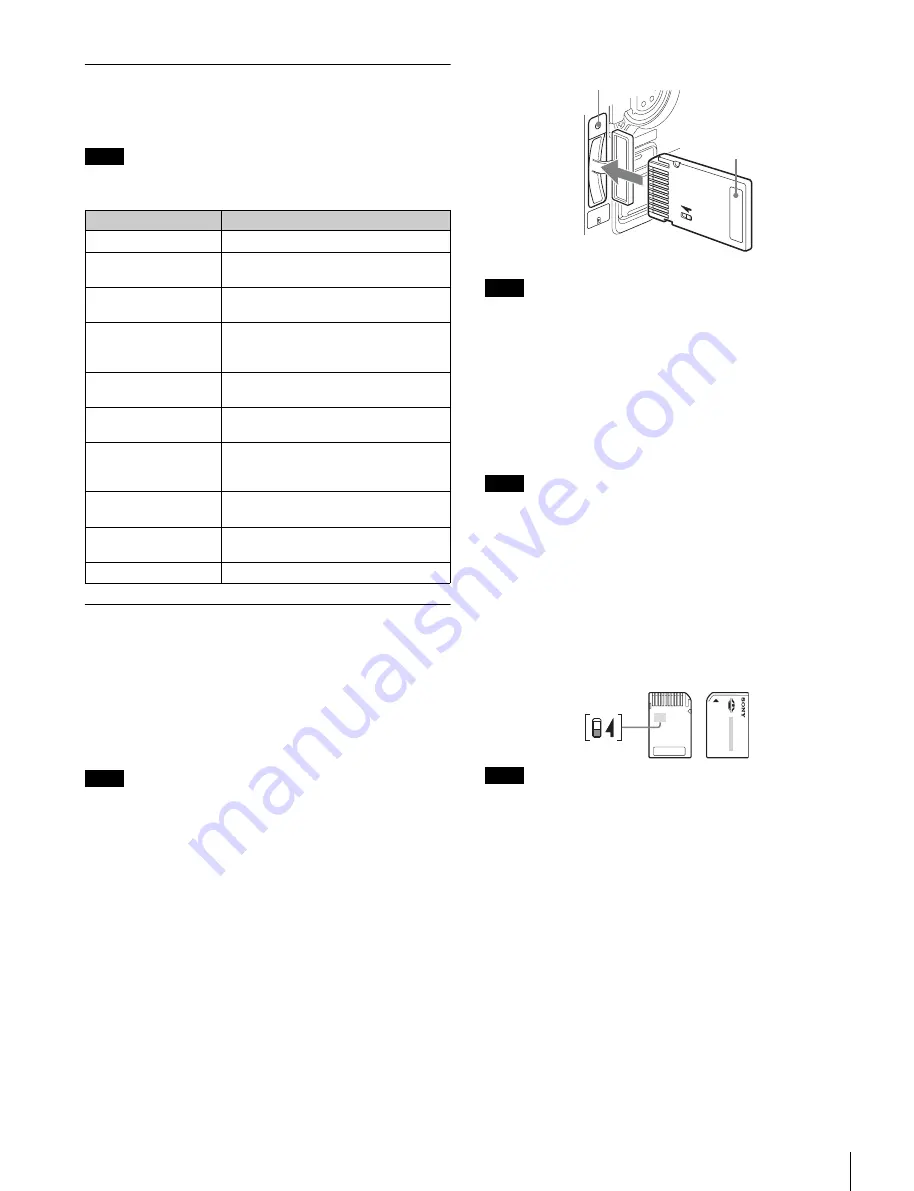
35
Appendices
Error Messages
If a problem occurs during operation, a warning message is
displayed.
To display a message, set the DISPLAY switch to ON or
MENU.
Using a “Memory Stick”
You can use “Memory Stick Duo” and “Memory Stick PRO
Duo” media with the unit.
When a “Memory Stick” is inserted in the unit, the file data can
be stored on the “Memory Stick,” which enables you to share
data among devices.
Unit operations have been checked using “Memory Stick”
media up to 16 GB.
Only a “Memory Stick” of Duo size can be used with the
camera.
Inserting a “Memory Stick”
Insert a “Memory Stick” with the label side facing left into the
“Memory Stick Duo” slot until it clicks and the access lamp
lights in red.
When the “Memory Stick” is properly set, the lamp lights in
green.
If it does not fit into the slot properly or if there is some
resistance when you insert it, the “Memory Stick” may be
turned around or upside-down. Do not force the “Memory
Stick” into the slot. Confirm the direction of the notch and
arrow on the “Memory Stick” before inserting the “Memory
Stick,” and then try inserting it again.
Removing a “Memory Stick”
Confirm that the access lamp is not lit in red, then lightly push
in the “Memory Stick” to release the lock.
If the access lamp is lit in red, data is being read from or written
to the “Memory Stick.” At this time, do not shake the product or
subject it to shock. Do not turn off the power to the product or
remove the “Memory Stick.” Doing so may damage the data.
Protecting saved data
To prevent accidental erasure of important setup data, use the
LOCK switch on the “Memory Stick.”
Slide the switch upward to the write protect position.
This ensures that you cannot inadvertently overwrote data on
the “Memory Stick.”
When using “Memory Stick” media that does not have a LOCK
switch, be careful not to inadvertently overwrite or erase your
data.
Precautions
• Do not attach anything other than the supplied label to the
“Memory Stick” labeling position.
• Attach the label so that it does not stick out beyond the
labeling position.
• Carry and store the “Memory Stick” in its case.
• Do not touch the connector of the “Memory Stick” with
anything, including your finger or metallic objects.
• Do not strike, bend, or drop the “Memory Stick.”
• Do not disassemble or modify the “Memory Stick.”
• Do not allow the “Memory Stick” to get wet.
• Do not use or store the “Memory Stick” in a location that is:
— Extremely hot, such as in a car parked in the sun
— Under direct sunlight
— Very humid or subject to corrosive substances
Note
Message
Meaning
FAN STOP
The built-in fan is not rotating properly.
FILE ERROR
An error occurred while reading a file
from a “Memory Stick.”
FILE NOT FOUND
The file you attempted to read does not
exist in the “Memory Stick.”
FORMAT ERROR!
A “Memory Stick” operation was
attempted with an unformatted “Memory
Stick.”
MEMORY STICK
ERROR
An error occurred during access to a
“Memory Stick.”
MEMORY STICK
LOCKED
File writing was attempted with a write-
protected “Memory Stick.”
NO MEMORY STICK
A “Memory Stick” operation was
attempted with no “Memory Stick” in the
slot.
OTHER MODEL’S FILE
You attempted to read a file of other
models having no compatibility.
SET SYSTEM CLOCK
The time/date of the internal clock have
not been set.
TEMP WARNING
Internal temperature raises extremely.
Note
Note
Note
Note
CAM
ERA
POW
ER
CALL
PRO Duo
EXT
OFF
CCU
Access lamp
Label side
“Memory Stick”
LOCK switch