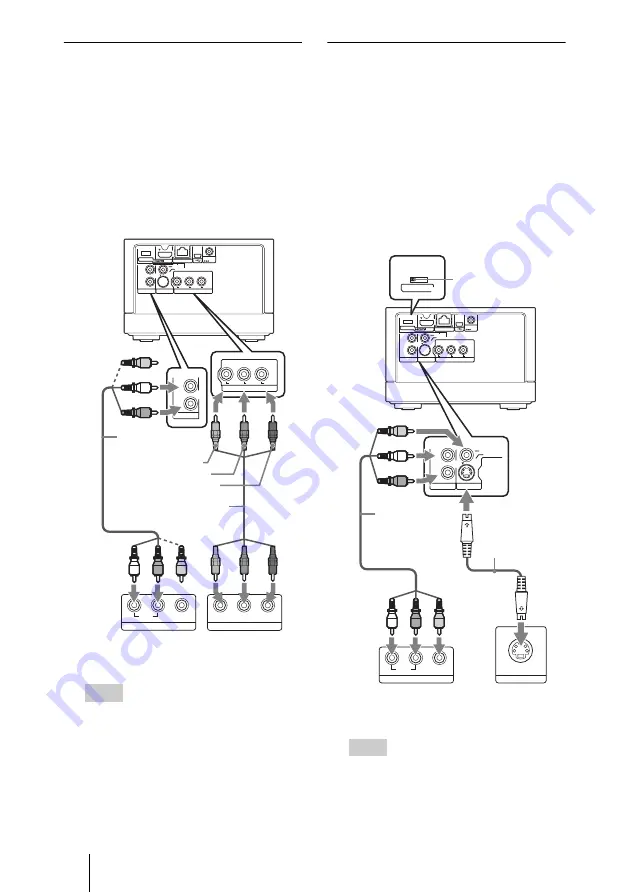
16
Connecting to your TV using a
component video cord (Y, P
B
,
P
R
)
Connect the COMPONENT VIDEO
OUT jacks using the supplied
component video cord. You will enjoy
accurate color reproduction and high
quality images.
Be sure to connect to the AUDIO
OUT jacks using the supplied audio/
video cord.
Hint
If you use a component video cord, remove
the yellow (video) plug of the audio/video
cord.
480i/480p/
720p/1080i
RESOLUTION
OUT
S-VIDEO
VIDEO
L
R
AUDIO OUT
VIDEO OUT
COMPONENT VIDEO OUT
Y
LAN(10/100)
DC IN
16V
P
B
P
R
L
R
AUDIO OUT
COMPONENT VIDEO IN
Y
P
B
P
R
INPUT
AUDIO
L
R
VIDEO
COMPONENT VIDEO OUT
Y
P
B
P
R
Match the color of the plug to that of
the jack.
(yellow)
(white)
(red)
green
blue
red
Audio/video
cord (supplied)
Component video
cord (supplied)
TV
Connecting to your TV using an
audio/video cord or S video
cord
Connect the supplied audio/video cord
to the VIDEO OUT and AUDIO OUT
(L/R) jacks. To enjoy higher quality
images, connect an S video cord (not
supplied) to the S-VIDEO OUT jack
instead of the yellow (video) plug. Set
the RESOLUTION switch to [480i]
(left most). The output signal is fixed
to 480i.
Hint
If you use an S video cord, remove the yellow
(video) plug of the audio/video cord.
480i/480p/
720p/1080i
RESOLUTION
OUT
S-VIDEO
VIDEO
L
R
AUDIO OUT
VIDEO OUT
COMPONENT VIDEO OUT
Y
LAN(10/100)
DC IN
16V
P
B
P
R
INPUT
AUDIO
L
R
VIDEO
INPUT
S VIDEO
S-VIDEO
VIDEO
L
R
AUDIO OUT
VIDEO OUT
480i/480p/
720p/1080i
RESOLUTION
Audio/video
cord (supplied)
S video cord
(not supplied)
TV
Set the
RESOLUTION switch
to [480i] (left most).
Match the color of the plug to that of
the jack.
(yellow)
(white)
(red)
















































