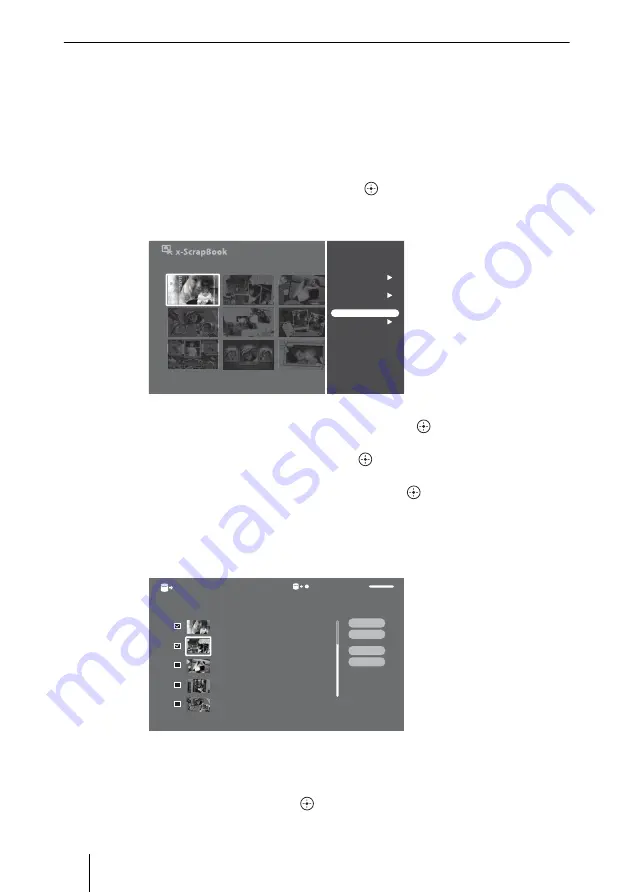
38
Exporting scrapbooks to a memory card or disc
You can export all the photos used in the scrapbook and the scrapbook pages
(each page saved as JPEG).
For usable memory cards and discs, see “Supported Memory Card Types”
(page 68) and “Supported Disc Types” (page 70).
1
Press HOME.
2
Select [x-ScrapBook] and press
.
3
Select a scrapbook to export and press OPTIONS.
4
Select [Multi-File Operations] and press
.
5
Select [Multi-Export] and press
.
6
Select a media to export to, and press
.
7
Insert the memory card or disc into the unit.
8
Select all the scrapbooks you want to export.
[Select All]: Selects all scrapbooks in the list.
[Clear All]: Cancels all selections you have made.
9
Select [OK] and press
.
Album0001
Sat 11/ 3/2007
Album0001
Sat 11/ 3/2007
Sort
Jump
Multi-File Operations
Play
Operations
View Info
Album0005
Sat 10/6/2007
0004.7MB
Select x-ScrapBooks to export.
Album0004
Wed 6/20/2007
0005.0MB
OK
Cancel
Select All
Clear All
Multi x-ScrapBook Export
Album0003
Sat 5/12/2007 - Mon 5/14/2007
0004.4MB
Album0002
Tue 3/6/2007 - Wed 3/7/2007
0007.8MB
Album0001
Thu 1/25/2007
0002.1MB
400.2MB
DVD
83.7MB















































