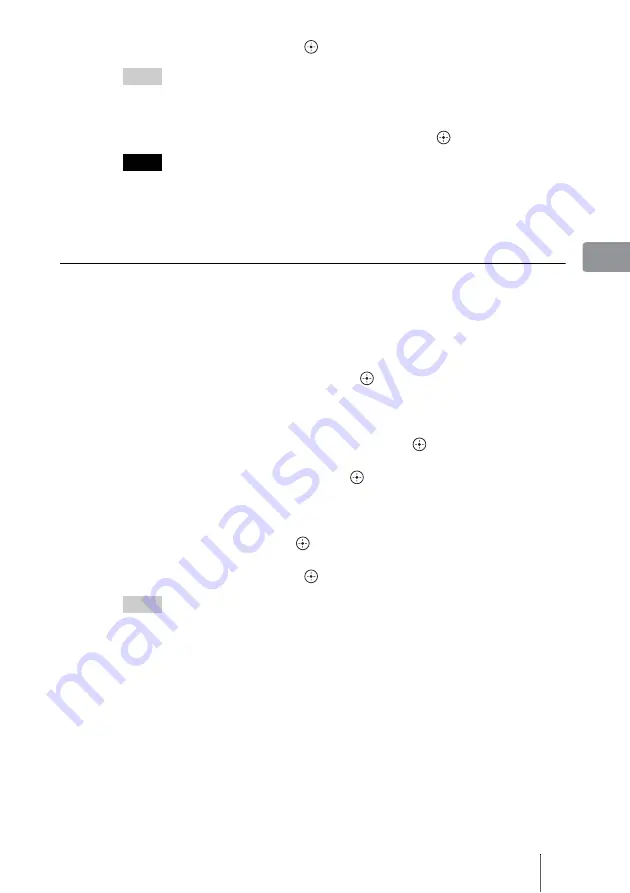
39
En
jo
y
ing
P
h
ot
os
10
Select [YES] and press
.
Hints
•
When you select [Operations] – [Export] in steps
4
and
5
above, you can export a single
scrapbook.
•
While playing a scrapbook in Page mode, you can export the scrapbook page you are
viewing. Press OPTIONS and select [Export Page], then press
(page 34).
Notes
•
When you insert a blank, unformatted disc, initialize the disc by following the on-screen
instructions.
•
Exported scrapbooks cannot be played in the same way as in this unit.
•
For future uses, the memory card or disc will include control data files in addition to the
actual “x-ScrapBook” files.
Erasing scrapbooks
You can erase unwanted scrapbooks. Even when you erase a scrapbook, the
original album remains in the unit.
1
Press HOME.
2
Select [x-ScrapBook] and press
.
3
Select the scrapbook you want to erase and press OPTIONS.
4
Select [Multi-File Operations] and press
.
5
Select [Multi-Erase] and press
.
6
Select all the scrapbooks you want to erase.
7
Select [OK] and press
.
8
Select [YES] and press
.
Hint
When you select [Operations] – [Erase] in steps
4
and
5
above, you can erase a single
scrapbook.
















































