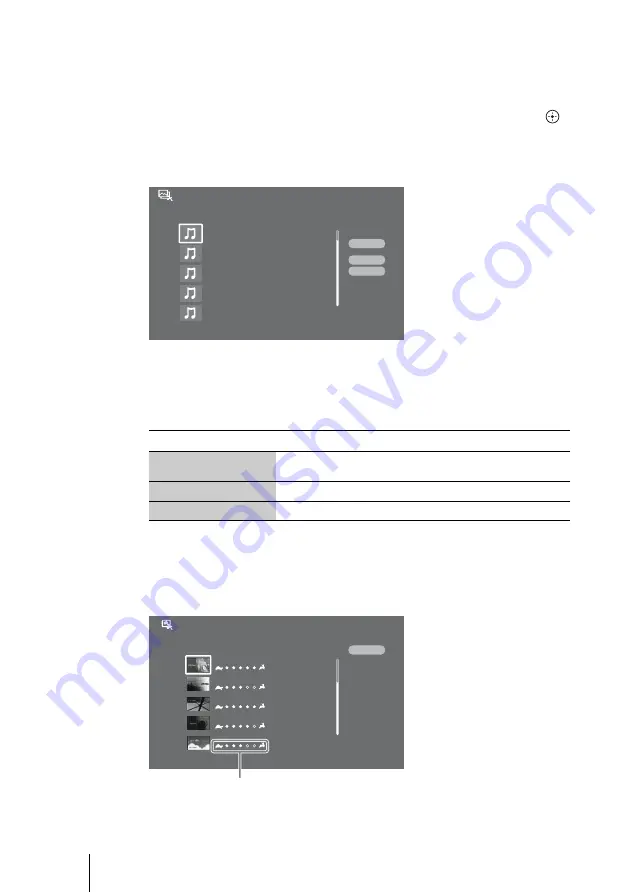
42
To change background music or design theme
You can select from originally contained tracks in the unit, or songs imported
from your CDs.
1
After step
4
on page 41, select [Change Theme] and press
.
2
Select a track for background music.
The display lists original tracks and up to 5 tracks last imported.
[Import From CD]: Imports a track for BGM from a music CD. After
inserting a CD, select the track.
[Creation Mode]: Adjusts the playing time of the “x-Pict Story HD” file.
Select a playing mode.
When you select an original track for BGM, the design theme is set
according to the music automatically. Go to step
4
.
3
Select a design theme to match the music.
Items Details
Random
Adjusts the length of the audio track and number of photos used
automatically (default setting).
Use Entire Track
Plays the entire audio track.
Use All Photos
Plays all photo files.
Select music - when importing from CD, insert a disc.
Select Music
Cancel
Import From CD
Creation Mode
Voyage
New Age
Memories
New Age
Mystique
New Age
Wind Poem
New Age
Sleepin' baby
New Age
Color Window
Select a theme to match the music.
Memories
Cancel
x-Pict Story - Select Theme
Active Frames
Sepia
Cute Clouds
Indicates the effect tempo. The more
marks, the faster the tempo.
















































