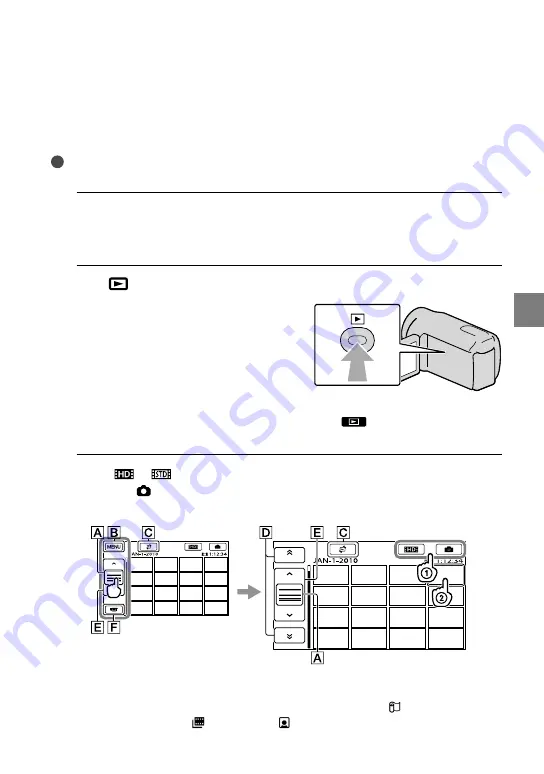
Rec
or
ding/P
la
yback
US
Playback
on the camcorder
In the default setting, movies and photos that are recorded on the following recording media
are played.
HDR-CX550/CX550V: Internal memory
HDR-XR550/XR550V: Internal hard disk
Tips
To change the recording media, see page 18.
1
Open the LCD screen of your camcorder.
Your camcorder is turned on and the lens cover is opened.
To turn on your camcorder when the LCD screen is already open, press POWER (p.15).
2
Press
(VIEW IMAGES).
The VISUAL INDEX screen appears after some seconds.
You can display the VISUAL INDEX screen also by touching
(VIEW IMAGES) on the LCD
screen.
3
Touch
or
(
)
a desired movie (
) to playback a movie.
Touch the (Photo) (
)
a desired photo (
) to view a photo.
Movies are displayed and sorted by recording date.
Switches operating button display.
To MENU screen
Displays the screen to select the index type ([DATE INDEX]/[ MAP] (HDR-
CX550V/XR550V)/[ FILM ROLL]/[ FACE]) (p. 36, 54, 36, 37).














































