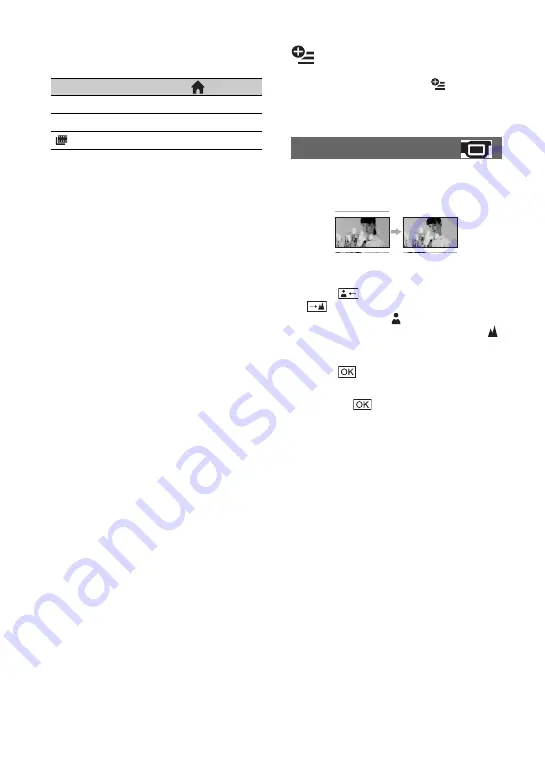
78
DATE/TIME
–
SIZE
–
INTERVAL SET
a
*
Items that are included also in the HOME
MENU.
**
Items that are included also in the HOME
MENU, but the item names are different.
Items
*
Page
Functions set in the
OPTION MENU
Items you can set only on the
(OPTION)
MENU will be described below.
The default settings are marked with
B
.
You can adjust the focus manually. You can
select this function also when you want to
focus on a certain subject intentionally.
1
Touch [MANUAL].
9
appears.
2
Touch
(focusing on close subjects)/
(focusing on distant subjects) to
sharpen the focus.
appears when the
focus cannot be adjusted any closer, and
appears when the focus cannot be adjusted
farther away.
3
Touch .
To adjust the focus automatically, touch
[AUTO]
t
in
step
1
.
b
Notes
• The minimum possible distance between
camcorder and subject while maintaining sharp
focus is about 1 cm (about 13/32 in.) for wide
angle and about 80 cm (about 2 5/8 feet) for
telephoto.
z
Tips
• It is easier to focus on the subject by moving the
power zoom lever towards T (telephoto) to
adjust the focus, then towards W (wide angle) to
adjust the zoom for recording. When you want
to record a subject at close range, move the
power zoom lever to W (wide angle), then
adjust the focus.
• The focal distance information (distance at
which the subject is focused on, if it is dark and
focus adjustment is difficult) appears for a few
seconds in the following cases (This
information will not display correctly if an
optional conversion lens is being used).
– when the focus mode is switched from
automatic to manual
– when you set focus manually
FOCUS














































