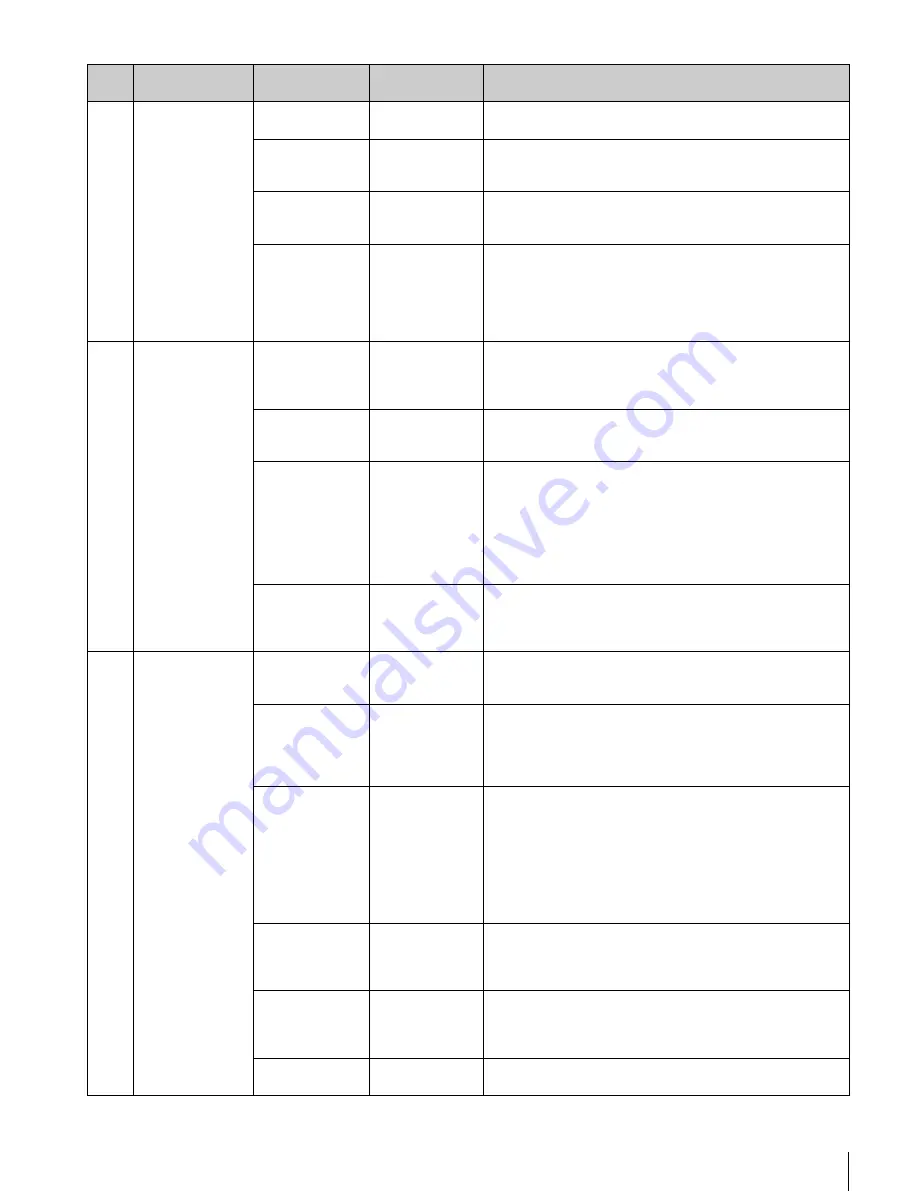
Using the Menu
21
01
FUNCTION
KNEE
[OFF]
/ON
For turning the KNEE correction circuit ON or OFF. (This
setting does not affect the camera’s output signals.)
MONOCHROME
[OFF]
/ON
For selecting color display (OFF) or black-and-white display
(ON). (This setting does not affect the camera’s output
signals.)
CHROMA
–
99 to
[0]
to 99
For setting the chroma level. (This setting does not affect
the camera’s output signals.)
Lowering the value decreases the chroma level.
PEAKING PLUS
SW
[MODE1]
/MODE2
For selecting the operation mode upon pressing the
ASSIGN. switch that is assigned the PEAKING PLUS
function.
MODE1:
Toggles PEAKING MODE STD
h
PLUS.
MODE2:
Toggles in the sequence of STD
t
COLOR
t
AREA
t
BOTH
t
STD.
02
TALLY/IND
UP TALLY
OFF/
[ON]
For controlling the up-tally lamp.
ON:
Enables the up-tally lamp.
OFF:
Disables the up-tally lamp. (Does not light up even
when receiving red tally signals from the camera.)
UP TALLY DIM
1 to
[5]
to 10
For setting the brightness of the up-tally lamp.
Raising the value increases the brightness; lowering the
value decreases the brightness.
TALLY/IND
OFF/
[ON]
/
UPPER/LOWER
For controlling the indicators (including the tally indicators).
OFF:
Activates the BATT indicator and the STATUS
indicator only.
ON:
Activates all indicators including the tally indicators.
UPPER:
Activates the indicators (including the upper tally
indicators) except the lower tally indicators.
LOWER:
Activates the indicators (including the lower tally
indicators) except the upper tally indicators.
TALLY/IND DIM
1 to
[5]
to 10
For setting the brightness of the indicators (including the
tally indicators).
Raising the value increases the brightness; lowering the
value decreases the brightness.
03
PEAKING
PEAKING MODE
[STD]
/PLUS
For selecting a peaking mode.
STD:
Standard mode
PLUS:
PEAKING PLUS mode
COLOR/AREA
SEL
[COLOR]
/AREA/
BOTH
For selecting a peaking plus mode.
COLOR:
Sharpens the edges for the selected color only.
AREA:
Sharpens the edges for the selected area only.
BOTH:
Sharpens the edges for the selected color and
area only.
POSITION
[CENTER]
/
UPPER/RIGHT/
LOWER/LEFT
For selecting the effective PEAKING area when “AREA” or
“BOTH” is selected in “COLOR/AREA SEL.”
The setting is linked to the “MAG POSITION” setting of the
MAGNIFICATION menu.
CENTER:
Sharpens the edges of the center area.
UPPER:
Sharpens the edges of the upper area.
RIGHT:
Sharpens the edges of the right area.
LOWER:
Sharpens the edges of the lower area.
LEFT:
Sharpens the edges of the left area.
PEAKING UP
[OFF]
/ON
For selecting whether to increase the peaking level by +6 dB
or not when “PLUS” is selected in “PEAKING MODE.”
OFF:
RANGE setting
ON:
RANGE s6 dB
COLOR DETECT EXEC
For detecting the color of which its edges are to be
enhanced.
This feature is enabled only when “COLOR” or “BOTH” is
selected in “COLOR/AREA SEL.”
HUE PHASE
[0]
to 359
For specifying the hue center position of which edge
enhancement is to be performed.
Page
Menu
Item
Settings
(default in
[ ]
)
Function










































