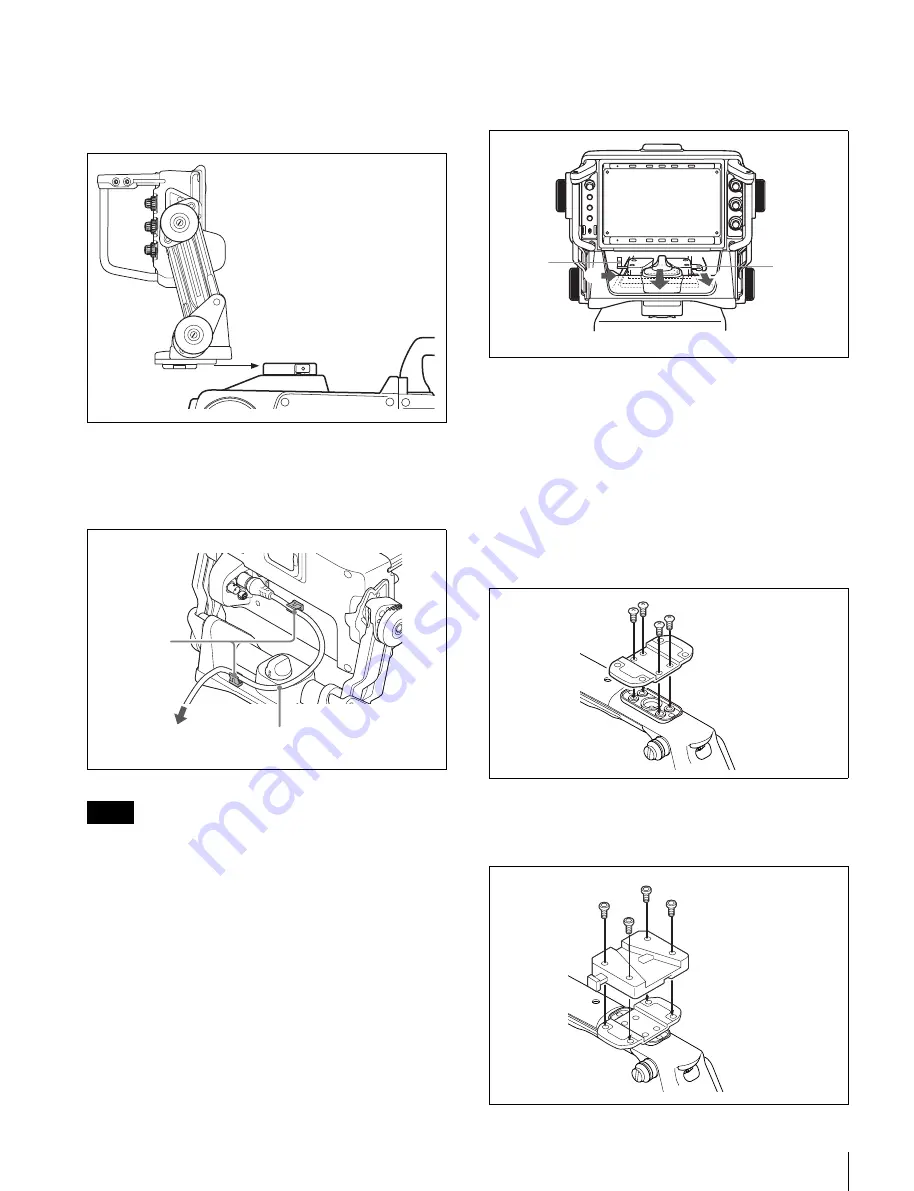
Attaching to the Camera
9
5
Mount this viewfinder firmly in the V-wedge shoe
attachment.
There is an audible click when the viewfinder snaps
into the attachment.
6
Connect the CAM connector to the camera’s VF
connector.
Clamp the connecting cable with the cable clamp as
shown in the following figure.
• Fix the connecting cable while adjusting the cable
length so that the connecting cable is not caught when
adjusting height, tilting, or panning.
• When gathering the cables together, use the supplied
spiral tube.
• When using the connecting cable (26-pin), make sure
not to tighten the two cable fixing screws too tightly.
When moving the viewfinder attached to
the camera
Reset the viewfinder screen to the standard position and
fix it in place.
To detach the viewfinder from the camera
Pull the lever and push down the button while pulling the
viewfinder toward you, as shown in the figure below.
Attaching the shoe conversion bracket
(HDVF-L750 only)
When attaching the viewfinder to the HXC-D70 or
PMW-320/350/400/500, use the shoe conversion bracket
(supplied).
1
Remove the cover on the handle of the camera, then
attach the shoe conversion bracket (supplied) to the
camera by using the screws (3×10 screws (4),
supplied).
2
Attach the V-wedge shoe attachment to the shoe
conversion bracket by using the hexagonal wrench
and socket head cap screws (4×12 screws (4)).
Notes
HDVF-L770
Connecting cable
Cable clamp
To the camera’s
VF connector
HDVF-L770
2
1
Lever
Button
HDVF-L770










































