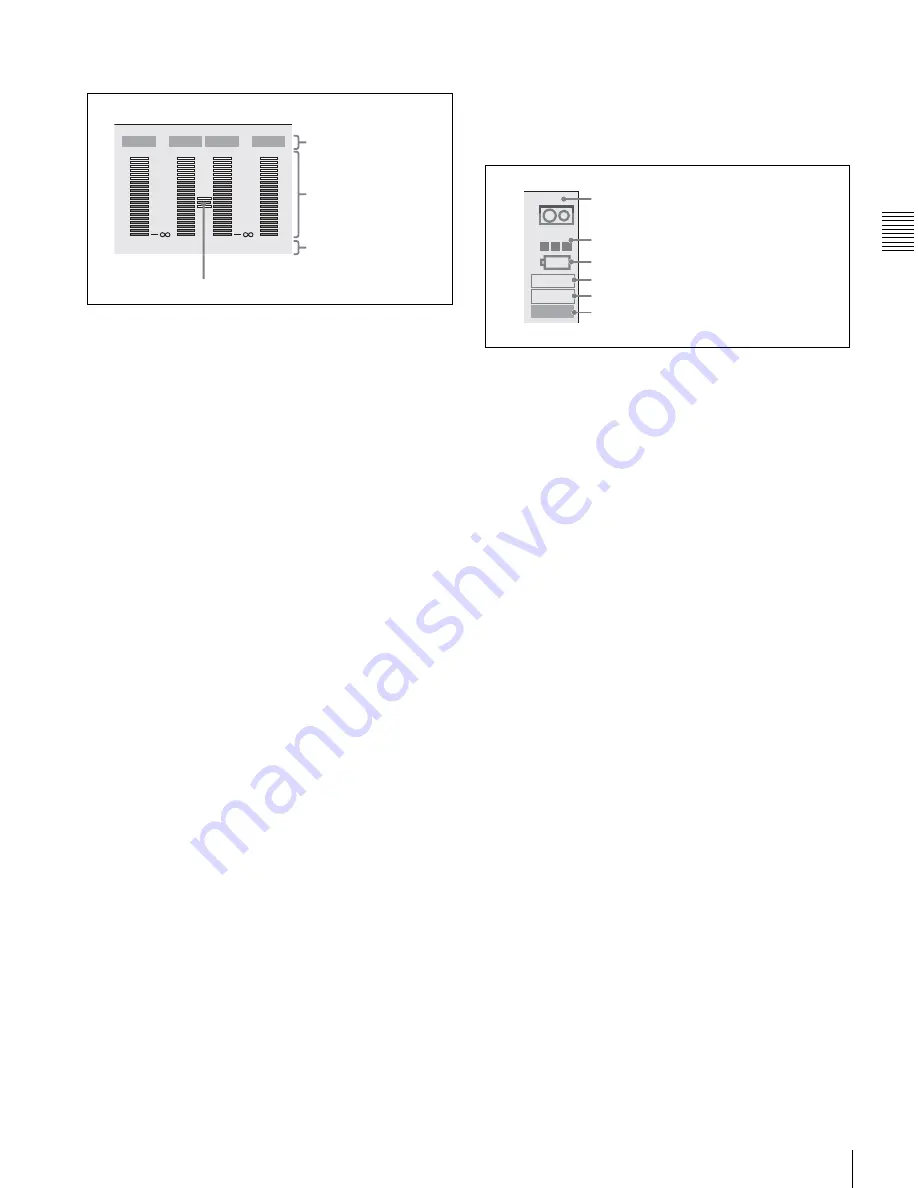
17
Front Panel
C
h
ap
te
r 2
N
a
m
e
s
a
n
d
F
u
nc
tion
s
of
P
a
rt
s
b
Audio level meter
A
DATA/EMPH indicator
DATA:
Lights if an audio signal is recognized as a data
signal in record, E-E or play mode.
EMPH:
Lights if EMPHASIS on the P3 AUDIO page of
the function menu is set to ON.
B
Audio level meters
Display the recording and playback audio levels of the four
audio channels (CH-1 to CH-4).
C
Channel indicators
Display the audio channels. The channels selected with
setup menu item 826 are shown in green to indicate that
they are adjustable.
For details on setup menu item 826, see page 76.
D
Headroom indicator
Displays the headroom for the audio circuit set with
maintenance menu item M370.
For details on the maintenance menu item M370 refer to
the maintenance manual.
c
Audio data
Displays the audio data.
INPUT:
Input signal selected with AUDIO IN on the P3
AUDIO page of the function menu.
CH1 IN:
Input audio level for channel 1 set with the setup
menu item 834.
CH2 IN:
Input audio level for channel 2 set with the setup
menu item 834.
OUT:
Output audio level set with the setup menu item 812.
MONI L:
Monitor output for left channel set with
MONITR L on the P3 AUDIO page of the function
menu.
MONI R:
Monitor output for right channel set with
MONITR R on the P3 AUDIO page of the function
menu.
DOLBY NR:
Lights when DOLBY NR on the P3 AUDIO
page of the function menu is set to ON and when an
oxide tape is used.
Dolby noise reduction manufactured under license from Dolby Laboratories
Licensing Corporation.
“Dolby” and the double-D symbol are trademarks of Dolby Laboratories
Licensing Corporation.
d
Condition area
A
Format display
Displays the format of the cassette in use.
If you start recording on a Betacam SX, Betacam SP, or
Betacam cassette, the cassette mark flashes.
When a
cassette is being ejected, the cassette mark also flashes.
B
Channel condition display
Displays the playback condition on a scale of three levels.
C
DC operation and remaining battery power display
Lights while the unit is operating on DC power.
When the unit is operated with a battery pack, a slash is
displayed and flashes when the battery power is nearly
exhausted.
D
Menu bank display
Shows the menu bank number that has the same menu data
as currently being used.
E
Stop code display
Lights when a stop code can be detected. When the stop
code is detected, the display flashes. When you cue up the
shot mark, the type of the cued-up shot mark appears.
F
Jog/shuttle display
JOG:
Lights in jog mode or when jog mode is selected
when the JOG/SHUTTLE button is pressed.
SHTL:
Lights in shuttle mode or when shuttle mode is
selected when the JOG/SHUTTLE button is pressed.
P ROLL:
Lights during prerolling.
0
–10
–20
–30
–40
1
EMPH
2
EMPH
0
–10
–20
–30
–40
3
EMPH
4
EMPH
D
Headroom indicator
A
DATA/EMPH indicator
B
Audio level meters
C
Channel indicators
HD
COND
P ROLL
D-STOP
BANK 2
A
Format display
B
Channel condition display
C
DC operation and remaining battery power
display
D
Menu bank display
E
Stop code display
F
Jog/shuttle display
















































