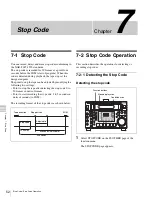47
Automatic Editing
Chap
te
r 5
A
s
s
e
mb
le
E
d
it
ing
Modifying an edit point
To modify an edit point, use the following procedure:
1
Press the PAGE button to display the P5 EDIT page in
the menu display area.
2
Press the R/P function button to set a VTR (PLAYER
or RECORDER) for modifying the edit points.
3
To modify the IN point, turn the MULTI CONTROL
knob while holding the IN function button pressed.
To modify the OUT point, turn the MULTI
CONTROL knob while holding the OUT function
button pressed.
The time data displayed in the time data display area
change. When the IN or OUT function button is
released, the point at that moment is set as the IN or
OUT point.
Deleting an edit point
To delete an edit point, use the following procedure (you
can use the same procedure whether or not the DELETE
indicator is flashing);
1
Press the R/P function button on the P5 EDIT page of
the function menu to set a VTR (PLAYER or
RECORDER) for deleting the edit points.
2
To delete the IN point, press the DELETE and IN
function buttons simultaneously.
To delete the OUT point, press the DELETE and OUT
function buttons simultaneously.
The IN or OUT point is deleted.
5-2-3 Cueing up to Edit Points and
Prerolling
To preroll for the IN point or to cue up to any edit point, use
the following procedure.
Cueing-up to edit points
Follow the procedure below.
1
Press the PAGE button to display the P5 EDIT page in
the menu display area.
2
Press the R/P function button to set a VTR (PLAYER
or RECORDER) for cueing-up.
3
To cue up to the IN point, press the PREROLL button
while holding down the IN function button.
To cue up to the OUT point, press the PREROLL
button while holding down the OUT function button.
Cueing up to the IN or OUT point is finished, and
PROLL appears at the Jog/Shuttle display positon in
the condition area of the display window.
Preroll
Press the PREROLL button. The tape is wound back to a
position five seconds before the IN point and stops.
Changing the preroll time
The factory default setting for the preroll time is five
seconds, but you can use setup menu item 001 to change
this to any value from 0 to 30 seconds. If you change the
preroll time, make sure that the setting is not longer than
the recording length before the edit IN point. Note that for
automatic editing, the preroll time setting on the recorder
VTR takes precedence.
CHARACTR
ON
PB/EE
PB
CONFI
ENABLE
CTL/TC
TC
ASSEMBLE
OFF
TCG SET
HOME
LTC
DF VITC LTC EXT-LTC R-RUN REM:00
M
0
–10
–20
–30
–40
1
CH1 IN :
CH2 IN :
OUT :
MONI L :
MONI R :
–60
INPUT : ANA
–4
HD
COND
P ROLL
D-STOP
BANK 2
DOLBY NR
+4
1
2
SDI ASMBL CONFI ON RECORDER
59.94i
EMPH
2
EMPH
0
–10
–20
–30
–40
3
EMPH
4
EMPH
00:00:00:00.
STANDBY
REW
PLAY
SHIFT
REC LEVEL
MENU
PREROLL
DISPLAY
RESET
F FWD
STOP
REC
PAUSE
MULTI CONTROL REMOTE
JOG/SHUTTLE
1
2
PB LEVEL
1
2
LEVEL
REC INHI
ON
OFF
R/P LEVEL CTL
PRESET
KEY INHI
ON
OFF
PHONES
SHIFT
PAGE
HOME
3
4
3
4
HDW-S280
VAR
EJECT
PUSH
PITCH CTL
Function buttons
Menu display area
Time data display area
MULTI CONTROL knob
PAGE button
CHARACTR
ON
PB/EE
PB
CONFI
ENABLE
CTL/TC
TC
ASSEMBLE
OFF
TCG SET
HOME
LTC
DF VITC LTC EXT-LTC R-RUN REM:00
M
0
–10
–20
–30
–40
1
CH1 IN :
CH2 IN :
OUT :
MONI L :
MONI R :
–60
INPUT : ANA
–4
HD
COND
P ROLL
D-STOP
BANK 2
DOLBY NR
+4
1
2
SDI ASMBL CONFI ON RECORDER
59.94i
EMPH
2
EMPH
0
–10
–20
–30
–40
3
EMPH
4
EMPH
00:00:00:00.
STANDBY
REW
PLAY
SHIFT
REC LEVEL
MENU
PREROLL
DISPLAY
RESET
F FWD
STOP
REC
PAUSE
MULTI CONTROL REMOTE
JOG/SHUTTLE
1
2
PB LEVEL
1
2
LEVEL
REC INHI
ON
OFF
R/P LEVEL CTL
PRESET
KEY INHI
ON
OFF
PHONES
SHIFT
PAGE
HOME
3
4
3
4
HDW-S280
VAR
EJECT
PUSH
PITCH CTL
Function buttons
Menu display area
Time data display area
PREROLL button
PAGE button