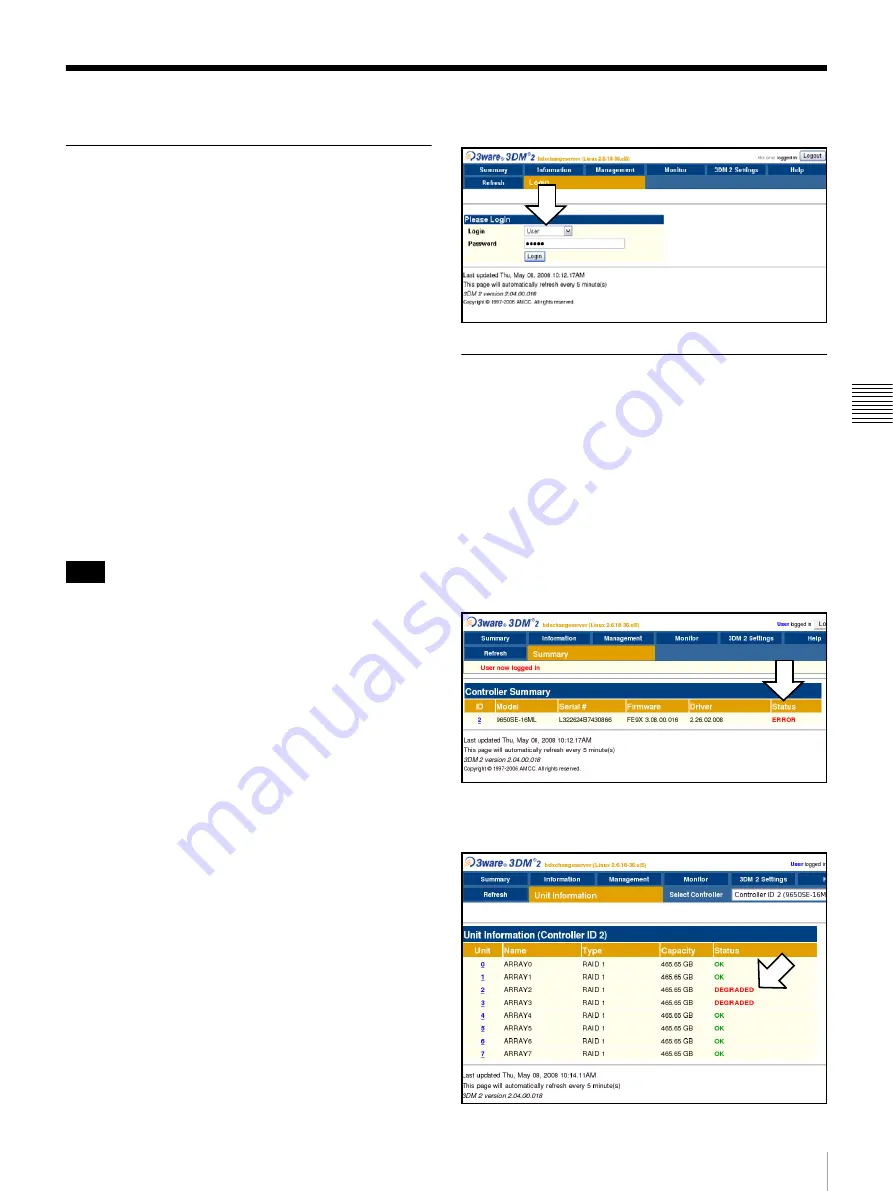
55
3ware disk manager
Ch
ap
te
r
4
Utili
tie
s
3ware disk manager
Introduction
The 3ware disk Manager application is used in conjunction
with the RAID Controller Card to configure and monitor
the Media RAID hard disk drives.
Instructions are described in this section for:
• checking RAID status
• recovery from a failed Media drive
For further details see the ‘
AMCC Users Guide for 3ware
9650SE, 9590SE, and 9550SX Series Controllers (PC)’
available at the 3ware home page.
Accessing the utility
The 3ware disk Manager utility is pre-installed on the
server. It may be viewed using a web browser and is
automatically invoked from the Administration web page
utility (see
“HDXchange administration web pages” on
) when
Data RAID
is selected on the
System >
Diagnostics
web page.
If using Microsoft Internet Explorer, a rescan failure may
occur. In such case, please reload/refresh the page by
clicking F5. We recommend using the Mozilla Firefox
browser to avoid rescan failures when checking 3ware.
Firefox may be downloaded from the internet as freeware.
User login
Login to the utility as a user using:
User:
user
Password:
3ware
Administration Login
Login to the utility as an administrator using:
User:
admin
Password:
3ware
Checking media RAID status
To check Media RAID status:
1
Login to the Administration web pages using:
2
Go to the
System > Diagnostics
page and click the
[Data RAID] button to display the 3ware Disk
Manager (DM) web-based application.
3
Login to the 3ware web page as a user or
administrator. The Summary page displays the status
of the server RAID controllers.
4
For information about the individual HDDs, click the
ID number of the controller.
Note
Summary of Contents for HDXS-C200
Page 2: ...2 ...
Page 10: ...10 Table of Contents ...
Page 13: ...13 Functional description Chapter 1 Overview ...
Page 68: ...68 PuTTY terminal emulator Chapter 4 Utilities ...
Page 96: ...96 Powered off replacement parts Chapter 6 Parts Replacement ...
Page 101: ...101 Parts location Chapter 8 Spare Parts Parts location 1 2 2 2 2 2 2 2 2 2 2 2 2 ...
Page 102: ...102 Parts location Chapter 8 Spare Parts 101 102 103 104 104 104 104 104 104 104 104 104 ...
Page 104: ...104 Parts location Chapter 8 Spare Parts A B A B 301 302 303 304 305 306 306 306 306 306 ...
Page 105: ...105 ...
Page 106: ...Sony Corporation ...
















































