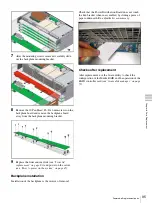84
Hot-swappable parts
C
h
ap
te
r 6
P
a
rt
s
R
e
pl
ac
eme
n
t
Hot-swappable parts
For convenience it may be possible to carry out
replacement of parts without removing the server from the
rack. In this case, ensure that there is no danger of the rack
tipping as the chassis is drawn forward on its slide rails.
Before starting work on a powered unit, consider the
following hazards:
1
Parts may be hot to the touch.
2
Take care of rotating fan blades within the chassis
(including within the caged partition).
3
Take care not to drop tools, parts or other items inside
the chassis.
4
Normally there are no exposed mains voltage within
the chassis, however be aware of the possibility of
faulty or damaged parts.
Media RAID HDD replacement
16 Media RAID Hard disk Drives (HDDs) are provided by
the server. The hard disks are contained within a protective
carrier which slots into the front panel of the server
chassis.
Care must be taken when replacing HDDs - only replace
one HDD at a time.
Carrier removal
1
If fitted, remove the front bezel to access the Media
RAID drives (see
“Front bezel removal” on page 82
).
2
Identify the faulty drive from the RAID diagnostics
page accessible using the 3ware disk manager utility
(see
“Recovery from a failed media disk drive” on
for details).
3
Ensure the faulty drive is disabled by pressing the
[Remove Drive] button has on the 3ware disk manager
Management > Maintenance
page. The disk may
take up to 2 minutes to stop revolving.
4
Push the release button in the front of the hard-drive
carrier to unlock the handle.
Occasionally, when the release button is pushed, the
carrier handle may not pop up. If this occurs, unlock
the hook mechanism inside of the caddy by using flat-
head 2 mm precision screwdriver.
5
Open the hard-drive carrier handle.
6
Withdraw the hard-drive carrier from its slot.
Occasionally, the hard-drive carrier may catch on the
carrier of the drive above it, preventing withdrawal
from the unit. If this happens, carefully lift the above
carrier with your thumb or finger while still in its slot,
to disengage the two parts and enable faulty carrier to
be removed.
HDD removal from carrier
1
Remove the hard disk drive from the carrier by
removing the four Pan Head, Thin Head Type, #6-
32x5 mm screws.
Warning
Note
Note
Release button
Summary of Contents for HDXS-C200
Page 2: ...2 ...
Page 10: ...10 Table of Contents ...
Page 13: ...13 Functional description Chapter 1 Overview ...
Page 68: ...68 PuTTY terminal emulator Chapter 4 Utilities ...
Page 96: ...96 Powered off replacement parts Chapter 6 Parts Replacement ...
Page 101: ...101 Parts location Chapter 8 Spare Parts Parts location 1 2 2 2 2 2 2 2 2 2 2 2 2 ...
Page 102: ...102 Parts location Chapter 8 Spare Parts 101 102 103 104 104 104 104 104 104 104 104 104 ...
Page 104: ...104 Parts location Chapter 8 Spare Parts A B A B 301 302 303 304 305 306 306 306 306 306 ...
Page 105: ...105 ...
Page 106: ...Sony Corporation ...