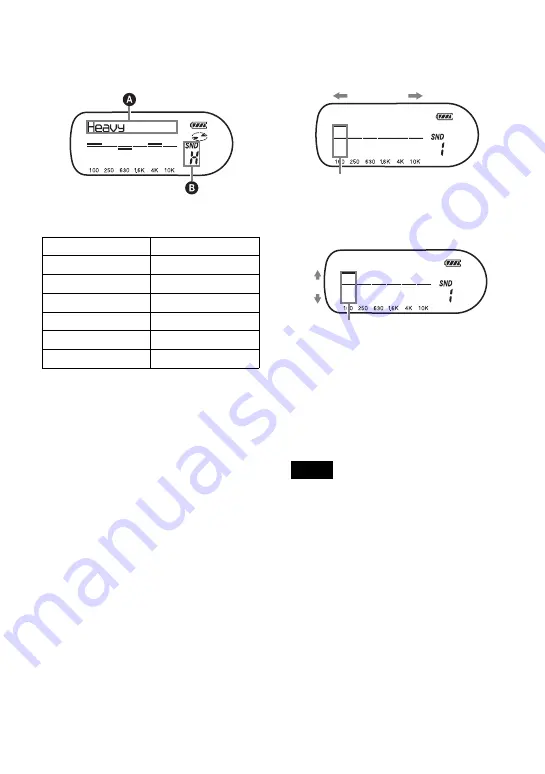
50
3
Turn the jog dial to select the sound
mode.
Each time you turn the jog dial,
A
and
B
change as follows:
4
Press the jog dial to enter the selected
sound mode.
To cancel the setting
Press SOUND repeatedly until “Normal”
appears in
A
and the indication at
B
disappears.
To modify and store the sound
You can modify the sound and store the
results in “Custom1” and “Custom2”.
1
Do steps 1 to 3 of “Selecting the
sound quality (6-Band Equalizer)”
(page 49), and turn the jog dial until
“Custom1” or “Custom2” appears.
2
Press the jog dial.
3
Slide the jog lever repeatedly to select
the frequency.
4
Turn the jog dial to adjust the level.
5
Repeat steps 3 and 4 to adjust the
level for each frequency.
6
Press the jog dial to enter the
selection.
•
Virtual-Surround and 6-Band Equalizer will
not function during recording.
•
Virtual-Surround and 6-Band Equalizer stop
functioning whenever an external component
is connected to the
i
/LINE OUT jack.
A
B
Heavy
SND H
Pops
SND P
Jazz
SND J
Unique
SND U
Custom1
SND 1
Custom2
SND 2
Notes
Custom1
Frequency (100 Hz)
From the left, you can select 100 Hz,
250 Hz, 630 Hz, 1.6 kHz, 4 kHz, or 10 kHz
Custom1
Level (+10 dB)
You can select from among seven levels.
–10 dB, –6 dB, –3 dB, 0 dB, +3 dB, +6 dB,
+10 dB
Summary of Contents for Hi-MD Walkman MZ-NH1
Page 5: ...5 ...
Page 8: ...8 Troubleshooting and explanations 80 Troubleshooting 80 Messages 88 Explanations 93 ...
Page 125: ......
Page 126: ......
Page 127: ......
Page 128: ...Printed in Japan 3 2 6 6 4 5 0 1 1 3 This warranty is valid only in the United States ...





































