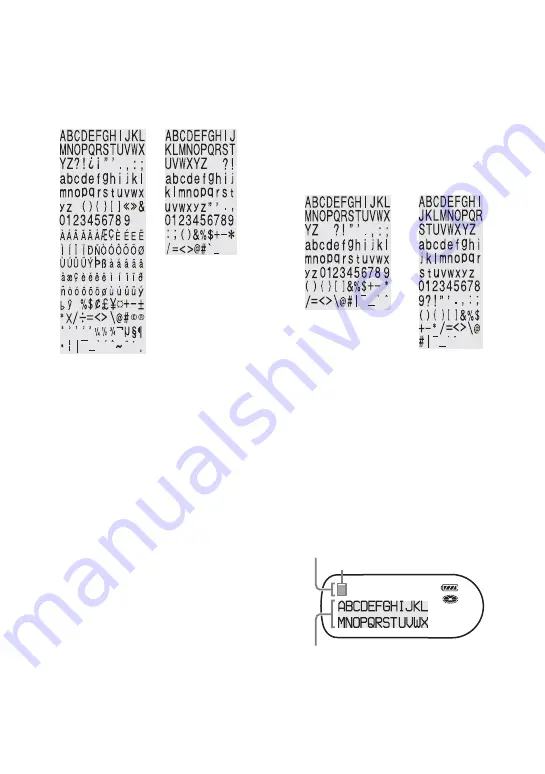
54
Character palette
The character palette has the following
configuration.
For the Asian, African and
tourist models
Available characters
•
Capital and small letters of the English
alphabet
•
Numbers 0 to 9
•
Symbols
*
*
The available symbols will differ for Hi-MD
mode and MD mode (see “Character palette”
on page 54).
Maximum number of characters that
can be input per title
Track names, group names, and disc
name: Approx. 100 each in Hi-MD mode
and 200 each in MD mode (containing a
mixture of all available characters)
Maximum number of characters that
can be input per disc*
In Hi-MD mode:
A maximum of about 27,000 characters
In MD mode:
A maximum of about 1,700 characters
* The number of titles that can be stored on a
disc depends on the number of characters that
are input for track names, group names, artist
names, album names and disc name.
Character palette
The character palette has the following
configuration.
About the character palette
During operations on the remote control,
characters can be selected from the
character palette in the display window of
the remote control. (See “Character
palette” for the configuration of the
character palette.)
Since only a part of the character palette
is visible on the display, use the controls
or buttons to move the cursor and enter
characters.
Character palette
for Hi-MD mode
Character palette
for MD mode
Character palette
for Hi-MD mode
Character palette
for MD mode
The cursor flashes.
Letter input area
Character palette
Summary of Contents for Hi-MD Walkman MZ-NH1
Page 5: ...5 ...
Page 8: ...8 Troubleshooting and explanations 80 Troubleshooting 80 Messages 88 Explanations 93 ...
Page 125: ......
Page 126: ......
Page 127: ......
Page 128: ...Printed in Japan 3 2 6 6 4 5 0 1 1 3 This warranty is valid only in the United States ...





































