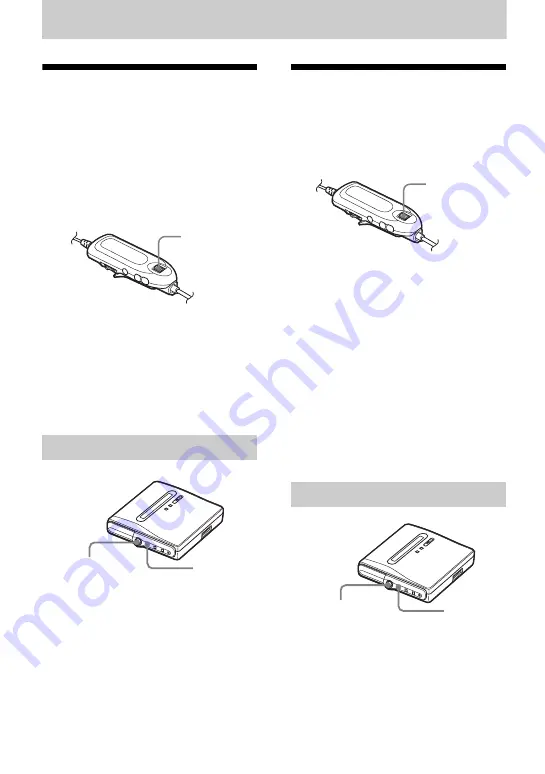
66
Other operations
Changing the displayed
menu items (Menu
Mode)
You can specify the display of all items in
the menu (Advanced mode) or only basic
items (Simple mode).
Refer to “List of menus” (page 29) to
check the menu items that cannot be
displayed.
1
Enter the menu and select “Option” -
“Menu Mode”.
2
Turn the jog dial until “Simple” or
“Advanced” appears in the display,
and then press the dial to enter the
selection.
1
Enter the menu and select “Option” -
“Menu Mode”.
2
Press the 5-way control key towards
FR
or
FF
until “Simple” or
“Advanced” appears in the display,
and then press the control key to enter
the selection.
Protecting your hearing
(AVLS)
The AVLS (Automatic Volume Limiter
System) function keeps down the
maximum volume to protect your ears.
1
Enter the menu and select “Option” -
“AVLS”.
2
Turn the jog dial until “AVLS On”
appears in the display, and then press
the dial to enter the selection.
When you try to turn the volume too
high, “AVLS NO VOLUME
OPERATION” appears in the display.
The volume is kept to a moderate
level.
To cancel the AVLS
Select “AVLS Off” in step 2.
1
Enter the menu and select “Option” -
“AVLS”.
2
Press the 5-way control key towards
FR
or
FF
until “AVLS On” appears in
the display, and then press the control
key to enter the selection.
On the recorder
Jog dial
5-way control key
(
N
ENT, FR, FF)
MENU
On the recorder
Jog dial
5-way control key
(
N
ENT, FR, FF)
MENU
Summary of Contents for Hi-MD Walkman MZ-NH1
Page 5: ...5 ...
Page 8: ...8 Troubleshooting and explanations 80 Troubleshooting 80 Messages 88 Explanations 93 ...
Page 125: ......
Page 126: ......
Page 127: ......
Page 128: ...Printed in Japan 3 2 6 6 4 5 0 1 1 3 This warranty is valid only in the United States ...






























