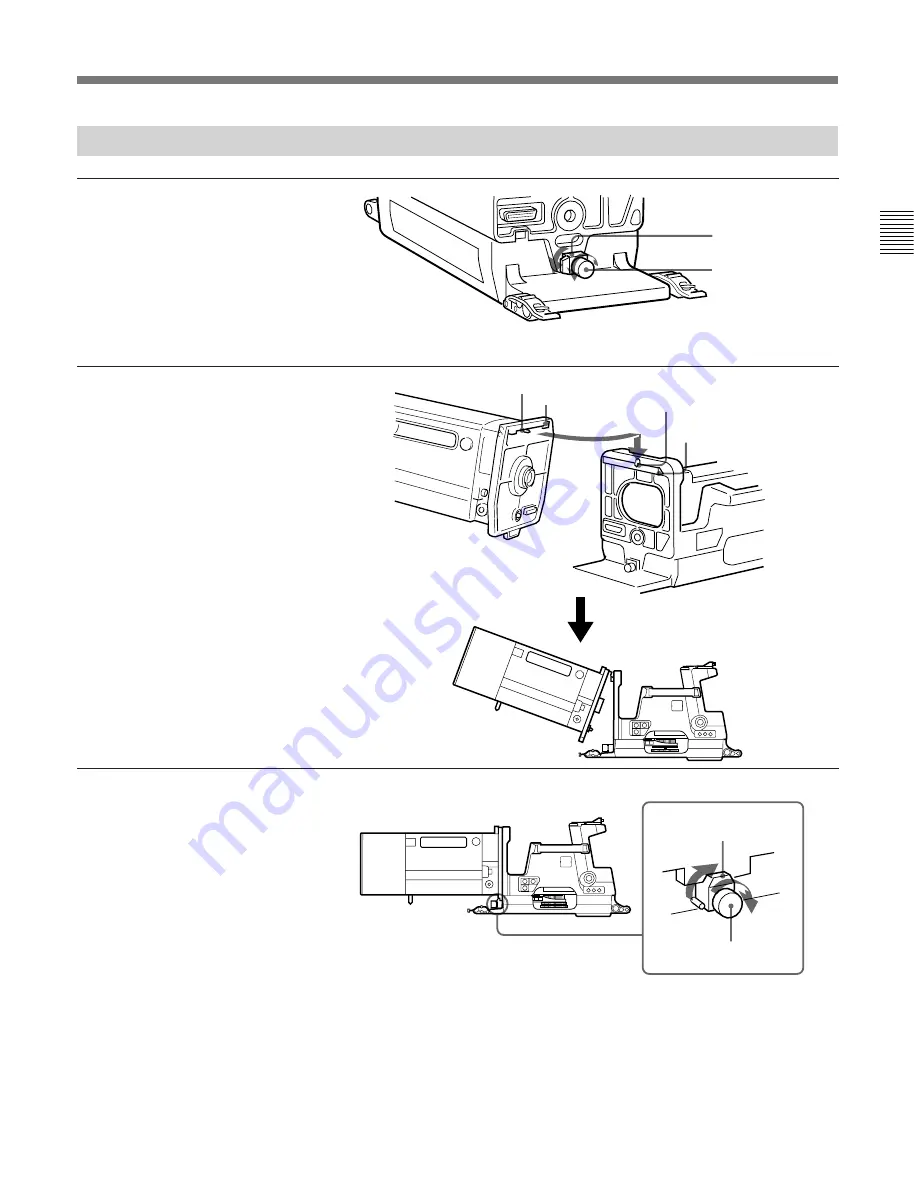
13(E)
Mounting a Studio Lens
1
Loosen the lens lock tightening
knob and turn the lens lock
counterclockwise.
2
Insert the pin on the rear of the
lens into the U-shaped groove
on the front of the HKCA-700,
and hook the edge of the lens
on the HKCA-700 protrusion.
3
Push the rear face of the lens
and the front face of the
HKCA-700 together, and turn
the lens lock clowise to hold
the lens in place. Tighten the
lens lock tightening knob.
Remove the lens cap.
Front of the HKCA-700
Pin
Lens lock
Lens lock
Lens lock tightening
knob
Edge
U-shaped groove
Protrusion
Lens lock tightening knob
Summary of Contents for HKCA-700
Page 48: ......












































