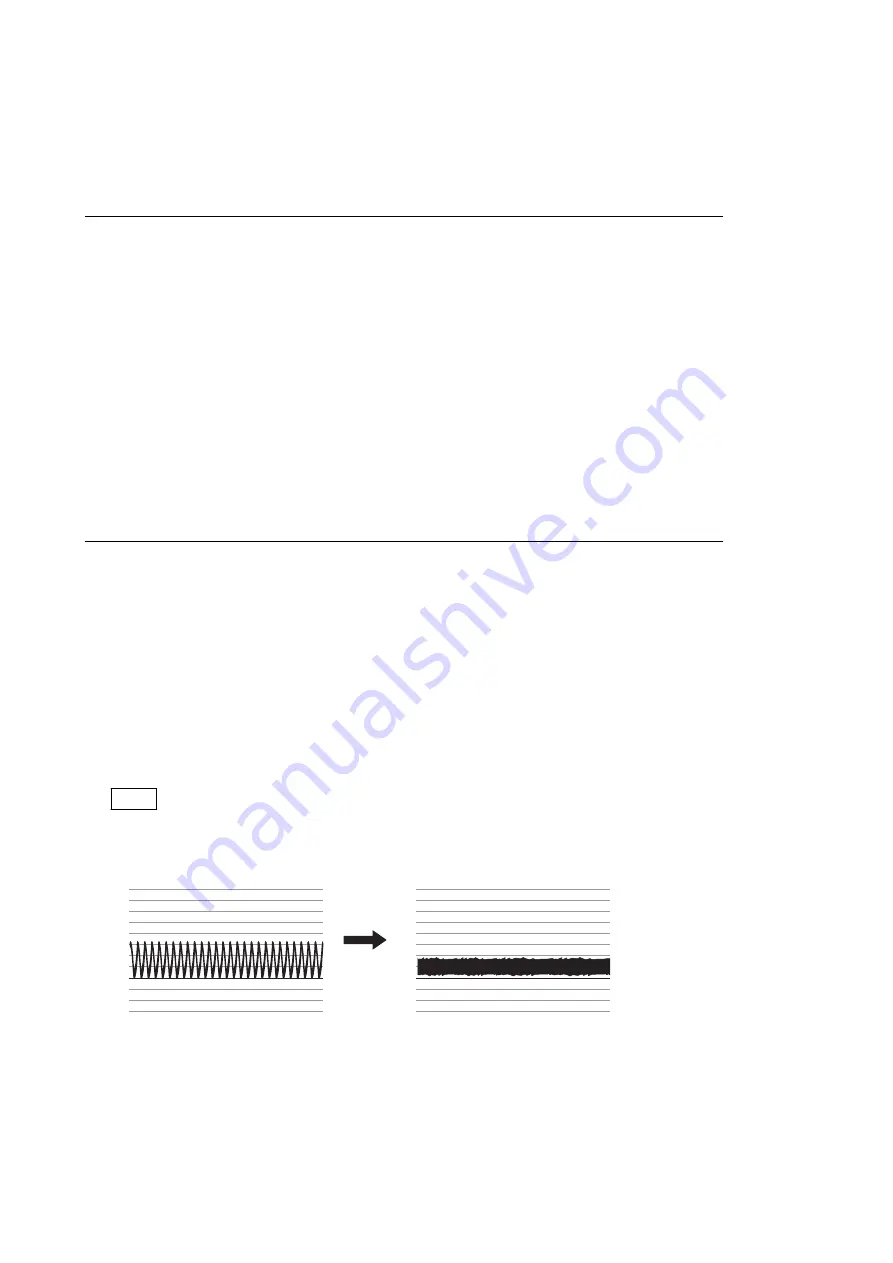
3-3.
Electrical Alignment
3-3-1.
Clamp Level Adjustment between Channel A and Channel B (Black Offset
Adjustment)
Preparation
• Menu setting
MENU: MAINTENANCE
PAGE: SDI OUT
ITEM: SDI OUT: MAIN
• Setting for MSU-1000
KNEE OFF button → OFF (lit)
DETAIL OFF button → OFF (lit)
LVL DEP OFF button → OFF (lit)
GAMMA OFF button → ON (dark)
MATRIX OFF button → OFF (lit)
MASTER GAIN → 12
IRIS → CLOSE
Adjustment Procedure
1.
Set in the SERVICE menu as shown below.
MENU: SERVICE
PAGE: OHB_ADJ1
ITEM: FILTER: OFF
ITEM: MONITOR SEL: R
2.
The following item is adjusted by the SERVICE menu, and adjust parameters to equalize clamp levels between
channels.
MENU: SERVICE
PAGE: OHB_ADJ1
ITEM: DC_ADJ_B [R]
Note
If the pedestal level is low and the adjustment is not easy, raise the black level by MASTER BLACK to level that
makes the adjustment easy.
400
Mag: x50.0
V Gain: x2.00
60 ns/Div
Mag:
x50.0
V Gain: x2.00
60 ns/Div
Before adjustment
350
300
250
200
350
100
50
0
-50
-100
-150
400
After adjustment
350
300
250
200
150
100
50
0
-50
-100
-150
3.
Make adjustment for the G and B channels in the same way.
4.
Execute file storing for each format.
MENU: SERVICE
PAGE: OHB_ADJ1
ITEM: STORE FILE
HSC300RF/HSC100RF/HSC300R/HSC100R
3-9
















































