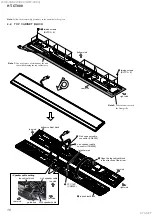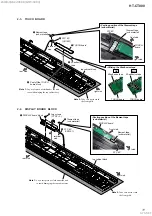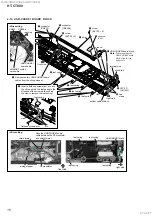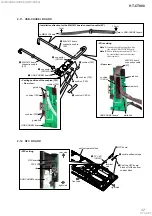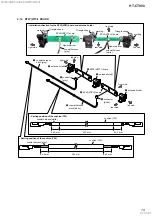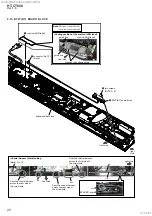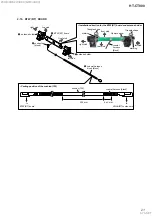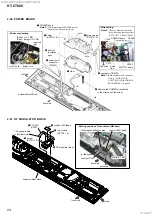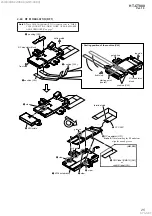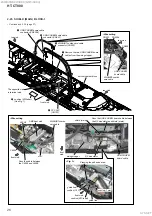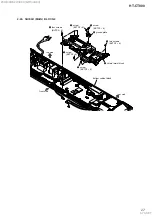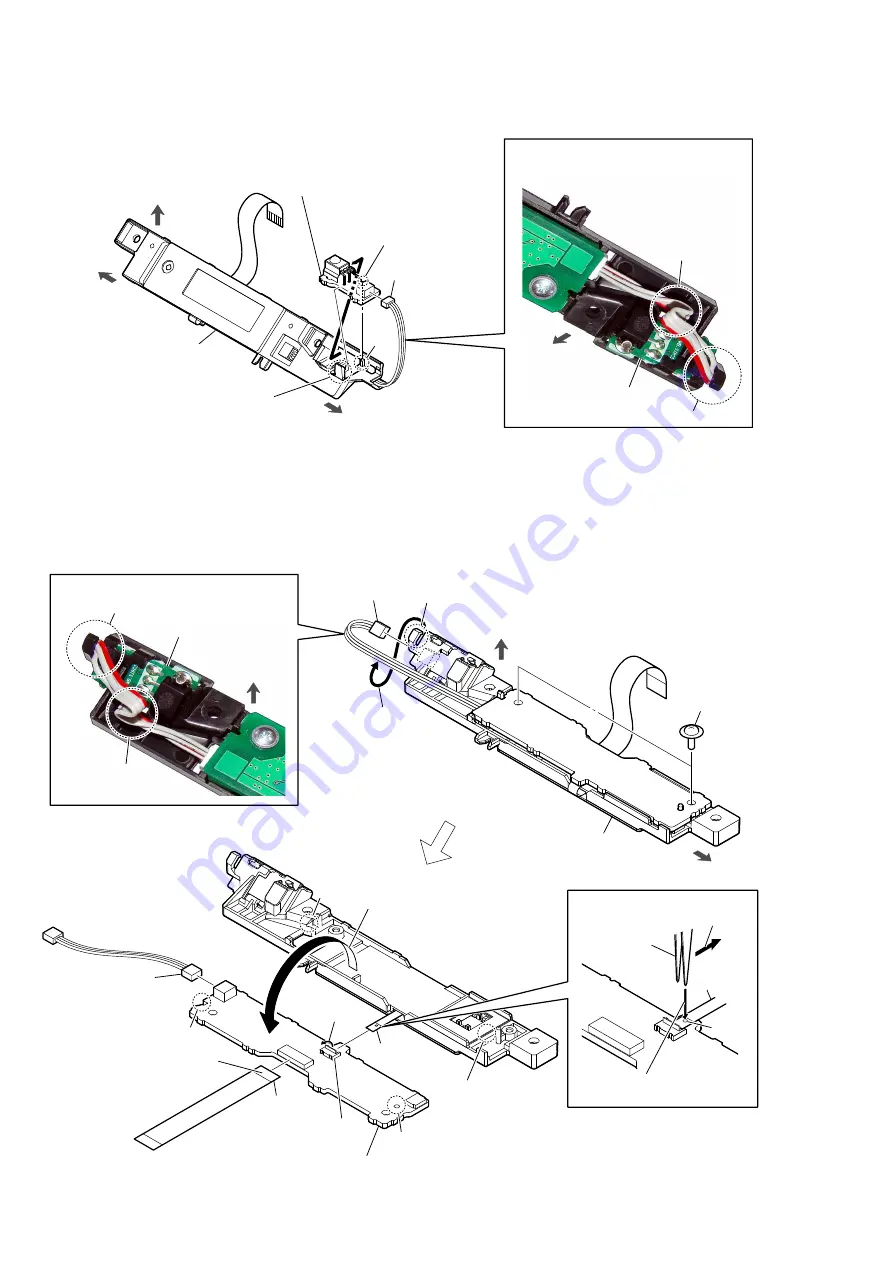
HT-CT800
12
2-5. SIRCS BOARD
2-6. DISPLAY BOARD
top side
left side
right side
Bend the wire.
:LUHVHWWLQJ
bottom side
hook
SIRCS board
DISPLAY board block
2
claw
3
rib
groove
4
SIRCS board
Note:
When installing the SIRCS board,
align the groove and rib.
1
DISPLAY board
cable
connector
(CN891)
–
5HDUYLHZ
–
:LUHVHWWLQJ
bottom side
right side
DISPLAY board block
boss
boss
hole
groove
3
two screws
(PTP2
u
5)
9
FFC 18P
(CN1303)
1
connector
(CN891)
hook
2
Remove the wire
from the hook.
4
Open the DISPLAY board block
in the direction of the arrow.
8
connector
(CN1304)
terminal
side
0
DISPLAY board
Note:
When installing the DISPLAY board, align
the groove and hole with the two bosses.
5
Unlock
CN1302
Bend the wire.
hook
SIRCS board
bottom side
terminal side
6
Insert a tweezers etc. in
the hole of the FPC.
tweezers etc.
hole
7
Pull out the FPC from the
connector
horizontally.
FPC
SYS SET
2019/09/24 22:06:08 (GMT+09:00)