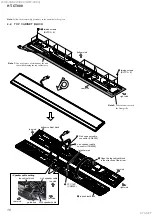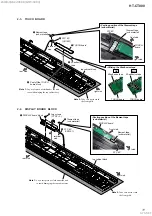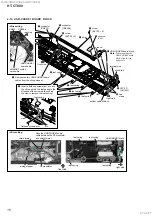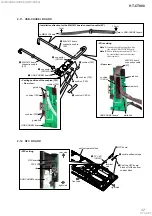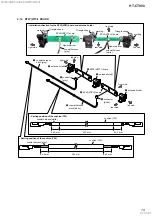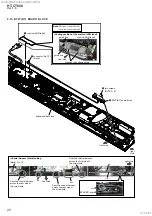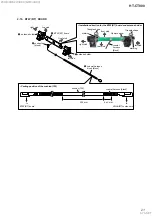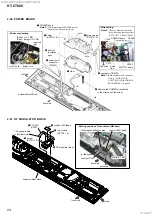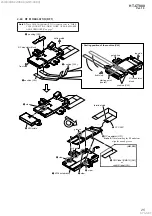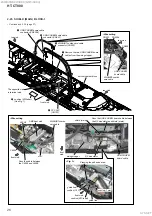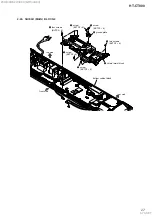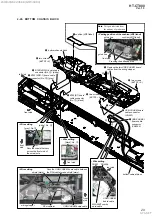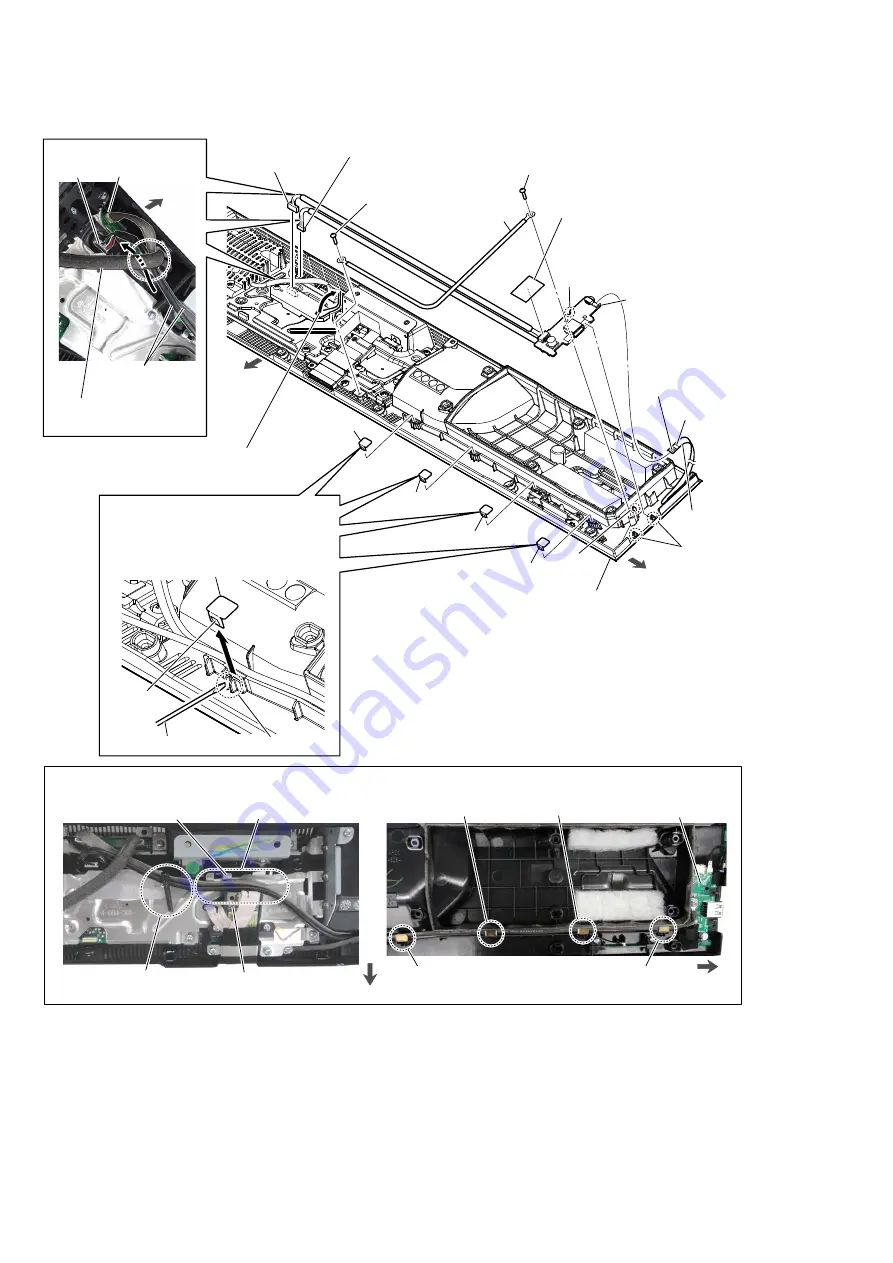
HT-CT800
16
2-10. USB-CHUKEI BOARD BLOCK
front side
right side
1
Remove the two USB-CHUKEI board
cables from the wiring stopper.
3
leaf spring
3
leaf spring
3
leaf spring
6
FFC 6P
(CN1453)
3
leaf spring
0
two
claws
4
screw
(BVTP3
u
8)
4
screw
(BVTP3
u
8)
5
wire
9
cushion
(CL3)
terminal side
groove
claw
leaf spring
slit
flathead screwdriver
:LUHVHWWLQJ
front side
right side
leaf spring
leaf spring
leaf spring
leaf spring
USB-CHUKEI board
7
connector
(CN501)
8
connector
(CN5004)
bottom cabinet block
rib
2
Insert a flathead screwdriver, etc. into
the slit, and slide the leaf spring in the
direction of the arrow while pushing
the claw to remove the leaf spring.
qa
USB-CHUKEI board block
Note:
When installing the
USB-CHUKEI
board
block, align the rib
and
groove.
wiring stopper
Pass the USB-CHUKEI board
cable between the RF modulator
and shield (main).
shield (main)
RF modulator
USB-CHUKEI
board cable
CN501
WLAN/BT combo
card cable
rear side
:LUHVHWWLQJ
CN5004
black line
SYS SET
2019/09/24 22:06:08 (GMT+09:00)