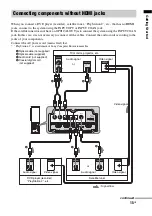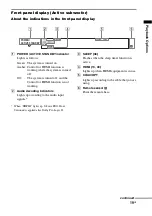14
GB
• Refer to page 15 for how to connect a component
without an HDMI jack.
• The HDMI jack has priority when you connect the
component to the system using HDMI, INPUT
COAX and INPUT OPT together.
• The INPUT OPT jack has priority when you connect
both the audio output of the TV to the INPUT OPT
and AUDIO jack of the system.
Notes on HDMI connections
• You can enjoy high quality images using an
HDMI cable with an HDMI logo. We
recommend that you use a Sony HDMI cable.
• Check the setup of the connected component if
an image is poor or the sound does not come
out of a component connected via the HDMI
cable.
• Audio signals (sampling frequency, bit length,
etc.) transmitted from an HDMI jack may be
suppressed by the connected component.
• Sound may be interrupted when the sampling
frequency or the number of channels of audio
output signals from the playback component is
switched.
• When the connected component is not
compatible with copyright protection
technology (HDCP), the image and/or the
sound from the HDMI TV OUT jack may be
distorted or may not be output.
In this case, check the specification of the
connected component.
• We do not recommend using an HDMI-DVI
conversion cable.
• No matter what input is selected for the system,
the video signal from the HDMI input jack
(BD, DVD, SAT) that was selected last time is
output from the HDMI TV OUT jack.
Notes
Summary of Contents for HT-FS1
Page 1: ...Home Theatre System 2008 Sony Corporation 4 108 142 11 1 HT FS1 Operating Instructions ...
Page 45: ......
Page 46: ......
Page 47: ......