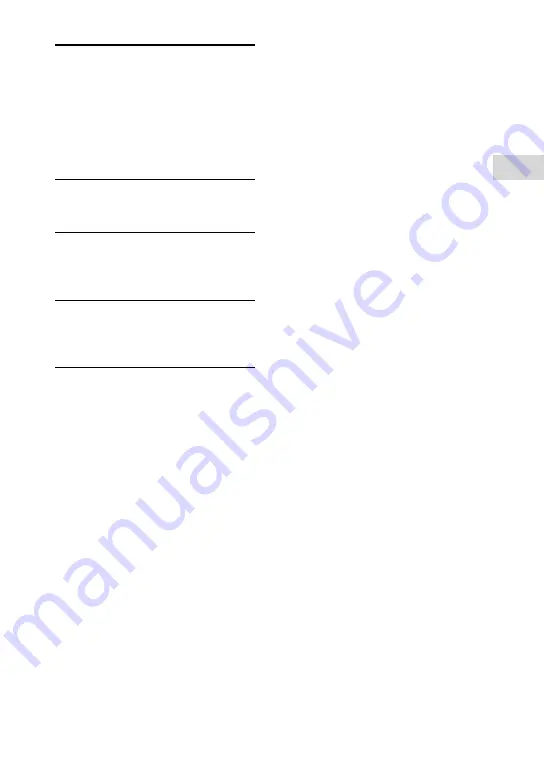
21
GB
HT-GT1.GB.4-542-874-
12
(1)
Ge
tting S
tar
te
d
Changing the display
mode
Press DISPLAY repeatedly while
the system is turned off.
Each time you press the button, the
display mode changes as follows.
Demonstration
The display scrolls messages about
the main features of this system.
No display (Power Saving Mode)
The display is turned off to conserve
power. The timer and clock continue
to operate.
Clock
The clock display automatically
turns to Power Saving Mode after a
few seconds.
Summary of Contents for HT-GT1
Page 51: ...51GB Additional Information ...
















































