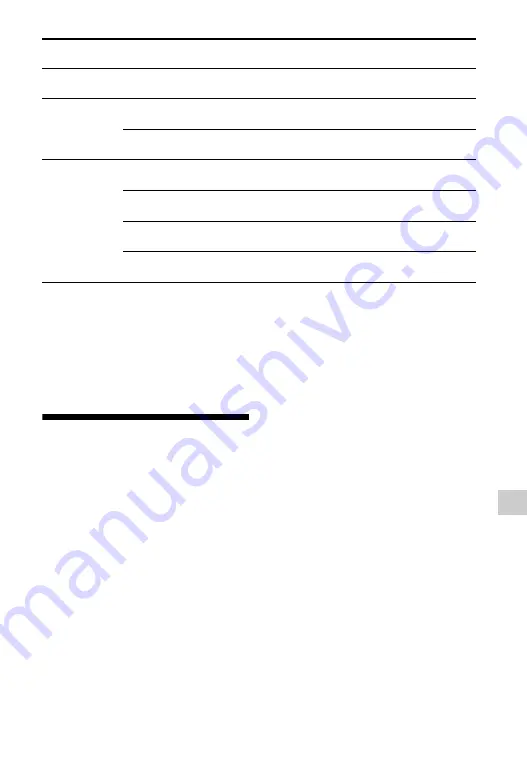
45
GB
Adju
stin
g settin
g
s
a)
xxx
represent a speaker channel.
– HT-M77 only: FL, FR, CNT, SL, SR, SBL, SBR, SW
– HT-M22/HT-M55 only: FL, FR, CNT, SL, SR, SW
b)
HT-M77 only.
c)
Latin America and Argentina models only.
d)
You can only select this parameter if the sound field is set to “MOVIE” and the speaker layout settings
is set to “STANDARD”.
e)
You can only select this parameter when a
Bluetooth
device is paired.
LEVEL settings menu
You can adjust the level and balance of
each speaker manually.
x
TEST TONE
Lets you adjust the speaker levels and
balance while listening to the test tone from
your seating position (page 25).
x
FRT BAL
Lets you adjust the balance between front
left and right speakers.
x
CNT LEVEL, SL LEVEL, SR
LEVEL, SBL LEVEL
*
, SBR
LEVEL
*
, SW LEVEL
Lets you adjust each speaker’s level
(center, surround left/right, surround back
left/right*, subwoofer).
* HT-M77 only.
x
D. RANGE (Dynamic range
compressor)
Lets you compress the dynamic range of
the soundtrack. This may be useful when
you want to watch movies at low volumes
late at night. Dynamic range compression
is possible with Dolby Digital sources only.
•
COMP. MAX:
The dynamic range is
compressed dramatically.
•
COMP. STD:
The dynamic range is
compressed as intended by the recording
engineer.
Fast view
[FAST VIEW]
AUTO, OFF
Bluetooth
settings
[BT]
(page 48)
Bluetooth
standby mode
e)
[BT STANDBY]
STBY ON, STBY OFF
Bluetooth
AAC
[BT AAC]
AAC ON, AAC OFF
System settings
[SYSTEM]
(page 48)
Brightness of the display panel
[DIMMER]
DIMMER OFF, DIMMER ON
Main unit illumination
[MAIN ILLUM.]
ON, OFF
Auto standby mode
[AUTO STBY]
STBY ON, STBY OFF
Naming inputs
[NAME IN]
For details, see “Naming inputs”
(page 27).
Menu
[Display]
Parameters
[Display]
Settings
















































