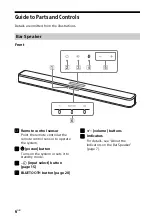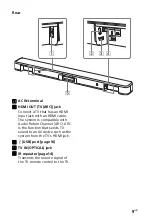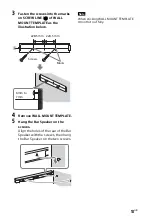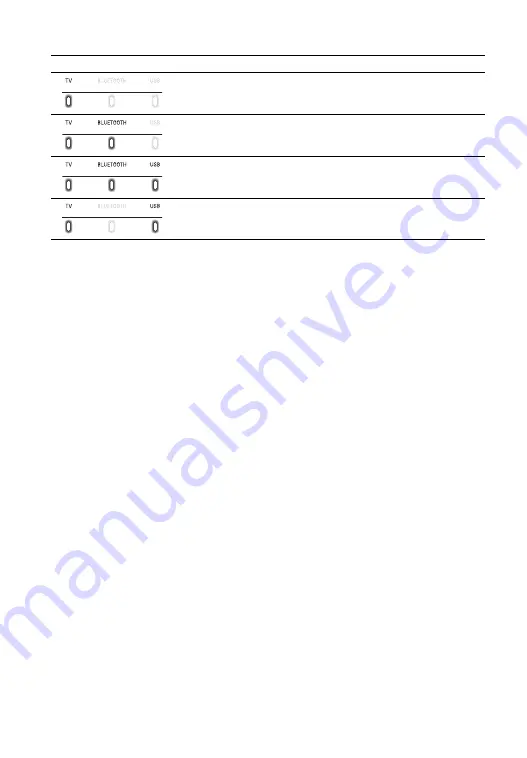
8
GB
The indicators flash while adjusting the volume level.
Tip
You can turn the indicators off by pressing INDICATOR.
Even if the indicators are turned off by pressing INDICATOR, if you operate the system, the
indicators in relation to the operation light or flash.
Indicators
Status
• Flashes once: The volume level is low.
• Flash once: The volume level is medium.
• Flash once: The volume level is high.
• Flash repeatedly: The sound is muted.
• Flash twice: The volume level is set to maximum/minimum.