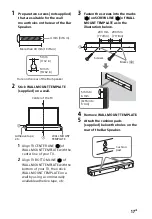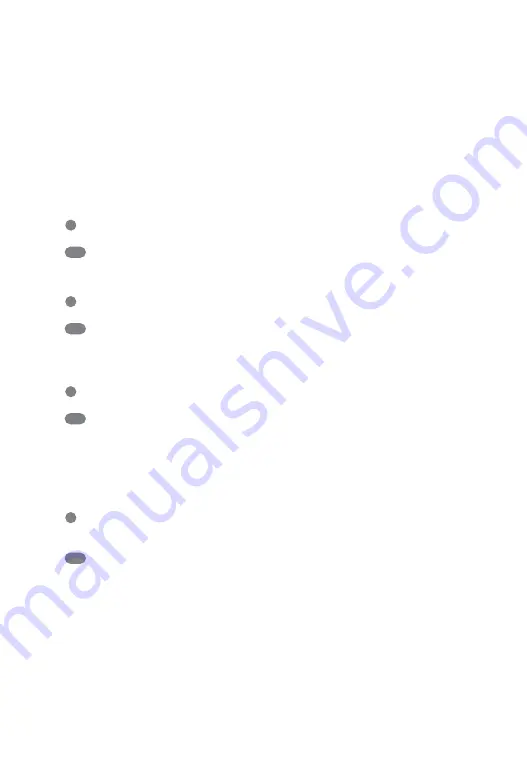
13
US
/
(previous/next)
Pressing the button shortly goes to
the beginning of the previous or
next file.
Pressing and holding searches
backward or forward (rewind/fast
forward).
(power)
Turns on the system or sets it to
standby mode.
STANDARD
: Selects STANDARD for the
sound effect. (page 22)
: Turns on/off the IR repeater
function. (page 18)
MUSIC (page 22)
: Selects MUSIC for the sound
effect. (page 22)
: Turns on/off the function that
adjusts the volume level
automatically. (page 23)
NIGHT
: Turns on/off the night mode.
: Turns on/off the BLUETOOTH
standby mode. (page 26)
(muting)
Turns off the sound temporarily or
turn on the sound.
AUDIO*
: Selects the audio channel for
Dolby Digital multiplex broadcast.
(page 23)
: Turns on/off the Dolby DRC
function. (page 23)
ENTER (page 20)
Plays the content that is selected by
/
for USB playback.
(play/pause)* (page 20, 24)
Pauses or resumes playback.
* The AUDIO,
+, and
buttons have
a tactile dot. Use it as a guide during
operation.
About the replacement of
batteries for the remote control
When the system does not respond by
operating with the remote control,
replace two batteries with new
batteries.
Use R03 (size AAA) manganese
batteries for replacement.
Summary of Contents for HT-S200F
Page 41: ......
Page 87: ......
Page 132: ... 2018 Sony Corporation Printed in Malaysia 4 727 414 11 1 http www sony net ...