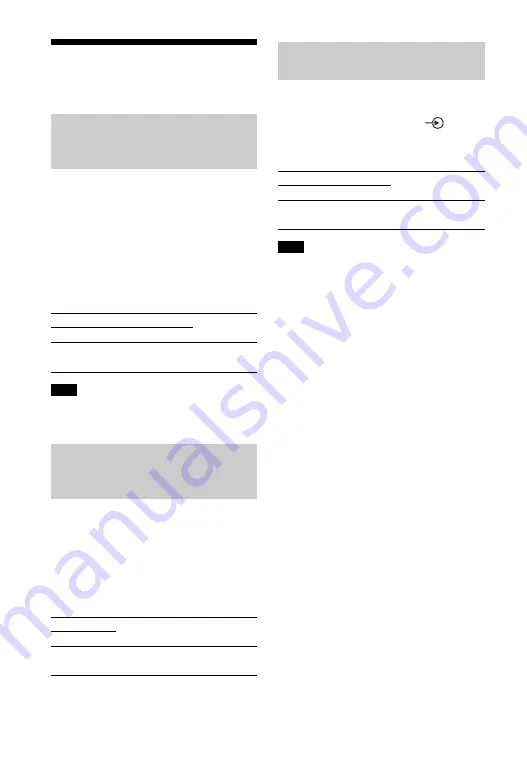
28
US
Changing the Settings of
the BLUETOOTH Function
When the Sound Bar has pairing
information, you can turn the Sound Bar
on and listen to music from a
BLUETOOTH device even when the
Sound Bar is in standby mode by setting
the BLUETOOTH standby mode to on.
Press and hold NIGHT for 5 seconds to
set the function to on or off.
While the BLUETOOTH standby mode is on,
standby power consumption increases.
You can enjoy high-quality sound if the
AAC codec function is set to on and your
device supports AAC.
Press and hold AUTO SOUND for 5
seconds to set the function to on or
off.
You can turn the BLUETOOTH function off.
Press and hold
(power),
(input), and – (volume) on the Sound
Bar for more than 10 seconds.
When the BLUETOOTH function is set to off,
the BLUETOOTH input is skipped while
selecting input by pressing INPUT.
Turning the Sound Bar On by
Operating the BLUETOOTH
Device
BLUETOOTH standby mode on
The HDMI and BLUETOOTH indicators flash.
BLUETOOTH standby mode off
The Dolby ATMOS and DTS:X indicators flash.
Note
Enjoying the Sound of the
BLUETOOTH Device with
High Sound Quality
AAC codec on
The HDMI and BLUETOOTH indicators flash.
AAC codec off
The Dolby ATMOS and DTS:X indicators flash.
Turning the BLUETOOTH
Function Off
BLUETOOTH function on
The HDMI and BLUETOOTH indicators flash.
BLUETOOTH function off
The Dolby ATMOS and DTS:X indicators flash.
Note
Summary of Contents for HT-X8500
Page 99: ......
















































