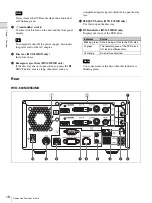10
Table of Contents
Chapter 5 System Administrator Settings
Overview......................................................................................... 63
Displaying the [System Admin Settings] Screen........................ 63
Language Settings......................................................................... 64
Date and Time Settings ................................................................. 65
Function Settings .......................................................................... 68
[General 1] Tab ................................................................................... 68
[General 2] Tab ................................................................................... 69
[Video 1] Tab ...................................................................................... 73
[Video 2] Tab ...................................................................................... 75
Device Settings .............................................................................. 76
[Device] Tab........................................................................................ 76
[Contact Switch] Tab........................................................................... 79
Password Settings......................................................................... 82
Network Settings ........................................................................... 83
[Network] Tab ..................................................................................... 83
[File Server] Tab ................................................................................. 85
[NTP] Tab............................................................................................ 85
Initial User Settings ....................................................................... 87
[Quality] Tab ....................................................................................... 87
[Save] Tab ........................................................................................... 88
Editing the Doctor List .................................................................. 90
Registering Doctor Information .......................................................... 90
[General] Tab ...................................................................................... 91
[File Server] Tab ................................................................................. 91
[Print] Tab ........................................................................................... 92
Sorting the Doctor List ........................................................................ 93
Editing Doctor Information ................................................................. 93
Deleting Doctor Entries....................................................................... 93
Editing the Case List ..................................................................... 94
Registering Categories ........................................................................ 94
Sorting the Category List .................................................................... 95
Editing Category Names ..................................................................... 95
Deleting Categories ............................................................................. 95
Registering Cases ................................................................................ 96
Sorting the Case List ........................................................................... 97
Editing Case Names ............................................................................ 97
Deleting Cases ..................................................................................... 97
Auto Delete Settings...................................................................... 98
Summary of Contents for HVO-500MD
Page 106: ......