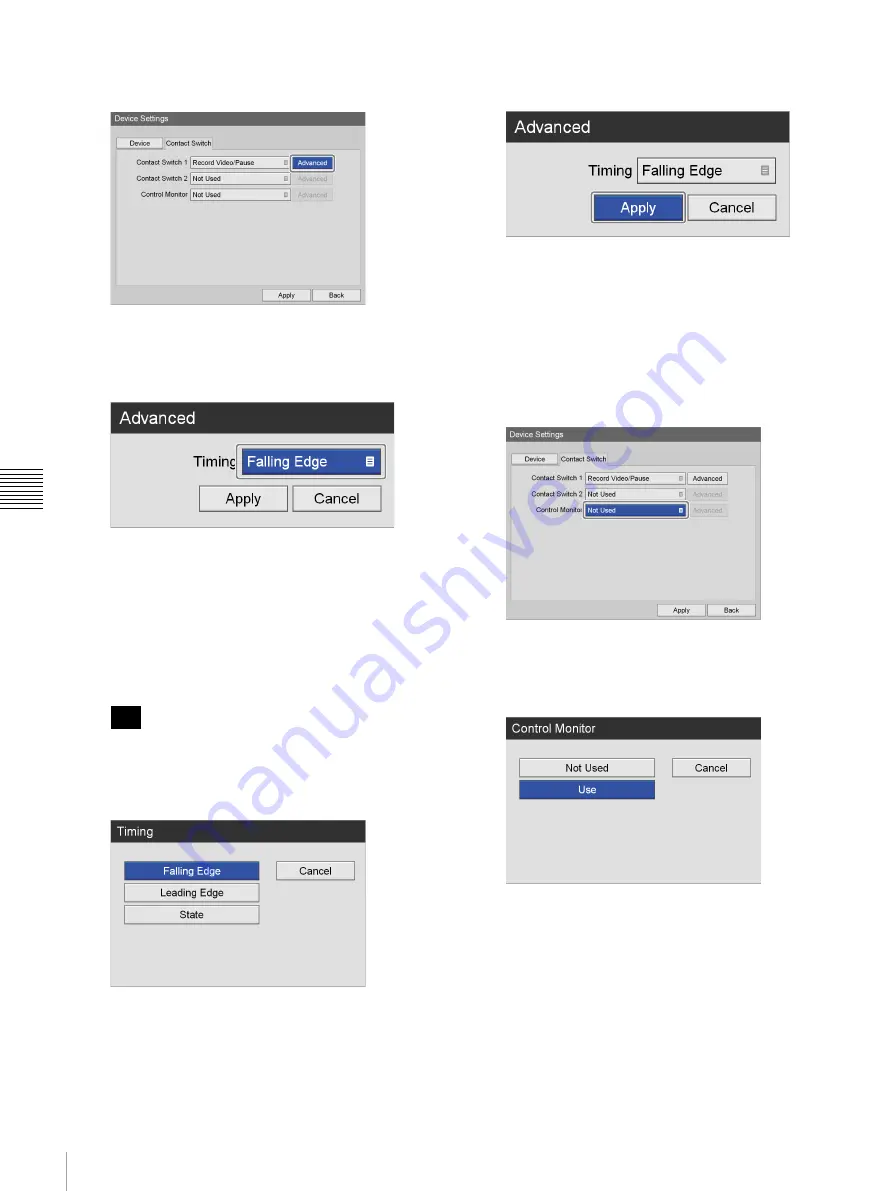
80
Device Settings
Chapt
er 5 Sy
s
te
m
A
d
minis
trat
o
r Se
tt
ing
s
3
Use the
B
and
b
buttons to select [Advanced], and
press the ENTER button.
The [Advanced] screen appears.
4
Use the
V
and
v
buttons to select the [Timing] box,
and press the ENTER button.
The [Timing] screen appears.
5
Use the
V
and
v
buttons to select the control
timing, and press the ENTER button.
The default setting is [Falling Edge].
If [Record Still] is selected as the function to be
controlled, the [State] setting cannot be selected
here.
The pause control of the [Record Video/Pause]
function will not operate immediately after
recording starts. Wait about 5 seconds before
performing the control.
The [Advanced] screen appears again.
6
Use the
V
and
v
buttons to select [Apply], and
press the ENTER button.
The [Contact Switch] tab appears again.
3
If you want to use the tally lamp control and video
input switching functions for the monitor, configure
the [Control Monitor] setting.
The default setting is [Not Used].
1
Use the
V
and
v
buttons to select the [Control
Monitor] box, and press the ENTER button.
The [Control Monitor] screen appears.
2
Use the
V
and
v
buttons to select [Use], and press
the ENTER button.
The [Contact Switch] tab appears again.
Tip
Summary of Contents for HVO-500MD
Page 106: ......
















































