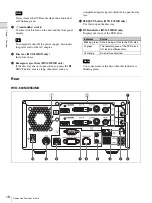Table of Contents
9
Chapter 3 Basic Recorder Operations
Operation Flow............................................................................... 34
Step 1 Record................................................................................. 34
Step 2 Quick Playback .................................................................. 35
Step 3 Capture Still Images .......................................................... 36
Step 4 Stop Recording .................................................................. 37
Chapter 4 Recording and Playback
Recording ....................................................................................... 38
Manual Recording ............................................................................... 38
Capturing Still Images ................................................................... 40
Manual Still Image Capture ................................................................ 40
Stopping Recording Operations .................................................. 41
Playing Back the Most Recent Data (Quick Playback)....................... 42
Recording Preparation .................................................................. 43
Patient Information and Data Storage Settings ................................... 43
Using a Hard Keyboard for Patient Information and Data Storage
Settings....................................................................................... 45
Registering Multiple Patients in Advance........................................... 46
Test Recording .................................................................................... 48
Image Search ................................................................................. 49
Specifying Search Conditions ............................................................. 49
Viewing Thumbnails of Recorded Data .............................................. 50
Playback from the Search Results List................................................ 51
Sorting the Recorded Data List ........................................................... 52
Processing Recorded Data ........................................................... 53
Printing ................................................................................................ 53
Copying to External Media ................................................................. 55
Editing Patient Information ................................................................. 58
Protecting Recorded Data.................................................................... 59
Deleting Recorded Data ...................................................................... 60
Viewing Information on Recorded Data ............................................. 61
Summary of Contents for HVO-500MD
Page 106: ......