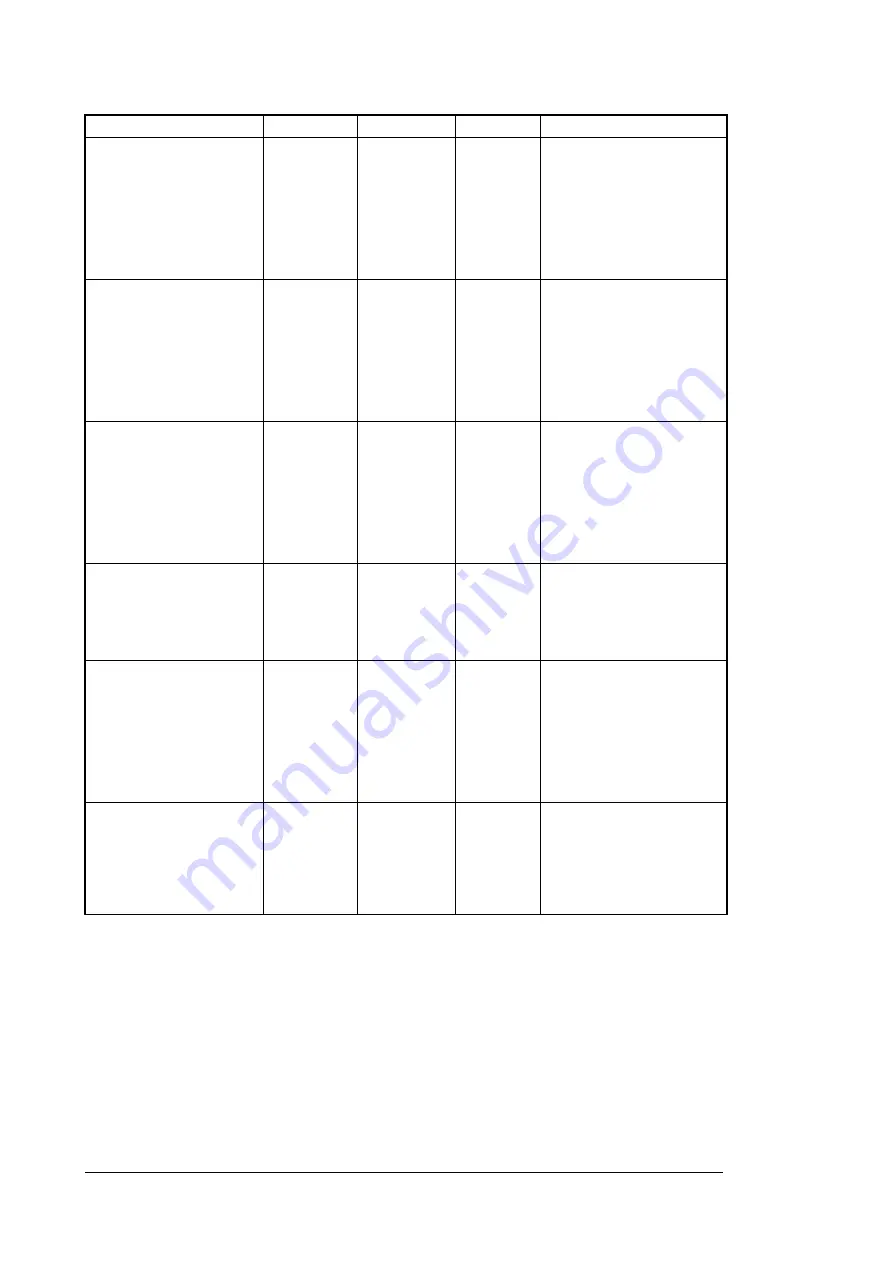
First line
Second line
Description
Note
Solutions
SYSTEM ERR.
0701
DVD drive error
When the error is occurred using a
new media, check the DVD drive
working time in “Hardware Moni-
tor” screen. (Refer to
over the replacement cycle, replace
the DVD drive. (Refer to
SYSTEM ERR.
0702
DVD drive read
error
When the error is occurred using a
new media, check the DVD drive
working time in “Hardware Moni-
tor” screen. (Refer to
over the replacement cycle, replace
the DVD drive. (Refer to
SYSTEM ERR.
0703
DVD drive write
error
When the error is occurred using a
new media, check the DVD drive
working time in “Hardware Moni-
tor” screen. (Refer to
over the replacement cycle, replace
the DVD drive. (Refer to
SYSTEM ERR.
0801
Audio device er-
ror
Restart the unit. When the error is
occurred many times after restart:
1.
Perform the recovery using the
recovery media.
*1
2.
Replace the MB board. (Refer
to
)
SYSTEM ERR.
0901
Front panel error
(communication
error)
Restart the unit. When the error is
occurred many times after restart:
1.
Check the firmware version in
“Hardware Monitor” screen.
(Refer to
)
2.
Replace the MB board or Front
board. (Refer to
)
SYSTEM ERR.
0902
Front panel open
error
Restart the unit. When the error is
occurred many times after restart:
1.
Check the connection of the
CN11 connector (J15) on the
MB board and harness.
2.
Replace the MB board. (Refer
to
)
Continued
*1:
For obtaining the recovery media, please contact your local Sony Sales Office/Service Center.
HVO-500MD/HVO-550MD
4-4
















































