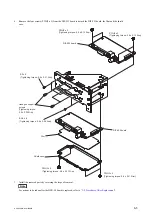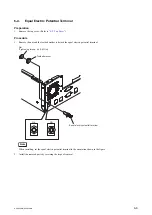First line
Second line
Description
Note
Solutions
SET A POINT
*1
Patient ID
A point setting
Displays
when waiting
A point setting
of between A
to B repeat
_
SET B POINT
*1
Patient ID
B point setting
Displays
when waiting
B point setting
of between A
to B repeat
_
UPDATING...
Updating
During the
firmware up-
date.
_
UPDATE WAS
COMPLETED
Update comple-
tion
The firmware
update is com-
pleted.
_
UPDATE
FAILED
Update failure
The update is
failed.
_
DVD
FORMATTING
*2
Formatting
During the
formatting the
DVD media.
_
DVD FINALIZ-
ING
*2
During the final-
ization
During finali-
zation of DVD
media
_
FINALIZING
WAS
COMPLETED
Finalization is
completed
Finalization of
DVD media is
completed
_
FINALIZE
FAILED
Finalization is
failed
Finalization of
DVD media is
failed
_
HDD LACK
Insufficient
space on internal
HDD
The remaining
space on the
internal hard
disk is low.
Delete any unnecessary recorded
data.
HDD FULL
Internal HDD
full
There is no re-
maining space
on the internal
hard disk.
Delete any unnecessary recorded
data.
HDD FORMAT-
TING...
Formatting
During the
formatting the
internal HDD.
_
HDD FORMAT
WAS
COMPLETED
Format is
completed
_
HDD FORMAT
FAILED
Format is
failed
_
IMPORT WAS
COMPLETED
Setting import
is completed
_
IMPORT
FAILED
Setting import
is failed
_
FACTORY
SETTINGS
WAS COM-
PLETED
Factory setting
Reset the fac-
tory setting is
completed
_
Continued
*1:
Displays it with other indication in turn.
*2:
Blink
HVO-500MD/HVO-550MD
4-11