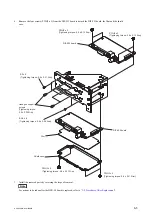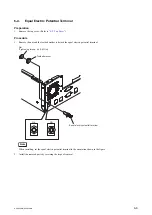6-11. USBDOM
Note
All recording data are lost by replacing the USBDOM. Before replacing the USBDOM, take backup data if you need.
Preparation
1.
Remove the top cover. (Refer to
2.
Remove the DVD drive assembly. (HVO-550MD only) (Refer to
“6-5. DVD Drive (HVO-550MD Only)”
Procedure
1.
Remove the screw to detach the USBDOM.
USBDOM
B3 x 6
(Tightening torque: 0.5 ± 0.05 N•m)
2.
Install the removed parts by reversing the steps of removal.
Note
For actions to be taken after the USBDOM is replaced, refer to
“3-9. Procedures After Replacement”
HVO-500MD/HVO-550MD
6-17