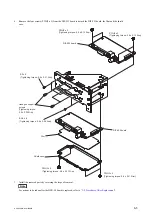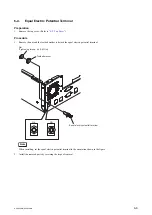6-12. MB Board
Preparation
1.
Remove the top cover. (Refer to
2.
Remove the PCB ASH-CB assembly. (Refer to
“6-3. HPR-50/DIF-222/DIF-223 Board”
)
3.
Remove the DVD drive assembly. (HVO-550MD only) (Refer to
“6-5. DVD Drive (HVO-550MD Only)”
)
4.
)
5.
Remove the lithium battery. (Refer to
)
Procedure
1.
Disconnect the two harnesses from the two connectors on the MB board.
Connector
MB board
Harness
Harness
Connector
2.
Open the clamp and release the harness.
3.
Disconnect the harness from the connector in the MB board.
MB board
Clamp
Harness
Connector
4.
Remove the two screws (UNC#4-40) to detach the RGB cover.
HVO-500MD/HVO-550MD
6-18