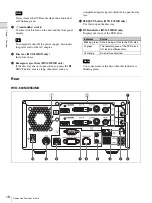18
Names and Functions of Parts
Ch
apt
er 1 Ov
erv
iew
Never remove the USB media when these indicators
are blinking green.
k
1
(on/standby) switch
Use this switch to turn on the unit and the front panel
display.
To completely shut off the power supply, disconnect
the power cord of the AC adapter.
l
Disc tray (HVO-550MD only)
Insert discs here.
m
Emergency eject hole (HVO-550MD only)
If the disc tray does not open when you press the
Z
EJECT button, insert a long, thin object such as a
straightened paper clip into this hole to open the disc
tray.
n
Z
EJECT button (HVO-550MD only)
Use this to open the disc tray.
o
DVD indicator (HVO-550MD only)
Displays the status of the DVD drive.
You cannot remove the disc when this indicator is
blinking green.
Rear
HVO-500MD/550MD
Note
Tip
Indicator
Status
Blinking green Data is being written to the DVD disc.
Lit green
The recording area of the DVD disc is
full. Insert a different disc.
Lit orange
An error has occurred.
Note
Summary of Contents for HVO-500MD
Page 106: ......