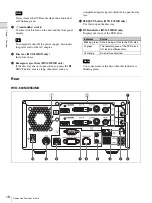27
Configuring Recording Settings (User Settings)
Cha
p
te
r 2
P
repa
rat
ion
4
Specify the type of metadata to output.
[Recording Date]
Select whether to output the recording date and time as
metadata.
[Patient Info.]
Select whether to output patient information (patient
ID, patient name, gender, date of birth) as metadata.
[Doctor]
Select whether to output the name of the doctor as
metadata.
[Case]
Select whether to output the procedure information as
metadata.
[Facility Name]
Select whether to output the name of the facility as
metadata.
[Metadata Format]
Select [XML] or [TXT].
The default setting is [TXT].
[Encryption]
Displays whether metadata outputs are encrypted
(based on the setting in the [System Admin Settings]).
[Key]
Displays the key as asterisks (*) if [Encryption] is set
to [Use] in the [System Admin Settings].
5
When you finish configuration, use the
V
,
B
,
b
, and
v
buttons to select [Apply], and press the ENTER
button.
The [User Settings] screen appears again.
Configuring Print Settings
Configure print settings for still images.
The HVO-500MD/550MD supports connection and use of
the Sony UP-DR80MD printer.
You can select the printer for use from the [System Admin
Settings] screen – [Device Settings] screen – [Device] tab.
For details on this setting, see “[Device] Tab” (page 76).
1
Use the
B
and
b
buttons to select the [Print] tab.
The name of the printer selected for use appears in the
[Printer] box.
2
Configure each setting.
Select an item using the
V
,
B
,
b
, and
v
buttons, and
press the ENTER button to display the setting screen
for that item.
[Layout]
Select the number of still images to print on each sheet.
You can select from 1 image (1 × 1), 2 images (1 × 2),
4 images (2 × 2), 6 images (2 × 3), 8 images (2 × 4),
9 images (3 × 3), 12 images (3 × 4), 15 images (3 × 5),
or 18 images (3 × 6).
The default setting is [6 images (2 × 3)].
[Auto Print]
When you capture a still image while this is set to
[Use] and you are using USB printer, the still image is
automatically printed.
[Paper]
Specify the printer’s paper size.
[Orientation]
Specify the orientation for printing.
The default setting is [Portrait].
[Copies]
Specify the number of copies to print.
The default setting is [1].
[Add. Info.]
Select whether to print the following additional
information (recording date, patient information, etc.).
You can also individually select whether to print each
additional information item in the [Detail of Add.
Info.] screen.
Tip
Summary of Contents for HVO-500MD
Page 106: ......