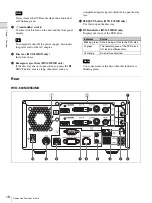28
Configuring Recording Settings (User Settings)
Chap
te
r 2
Pr
epa
rat
ion
The default setting is [Not Printed] for all settings
except [Rec Timestamp].
To print watermarks or logos, you must import the
watermarks files and logo files onto the unit
beforehand.
The items that can be configured in the [Detail of Add.
Info.] screen are as follows.
[Logo]
Select whether to print logos.
[Recording Date]
Select whether to print the date on which the image
was recorded.
[Patient Info.]
Select whether to print patient information.
[Doctor]
Select whether to print the name of the doctor.
[Case]
Select whether to print the name of the procedure.
[Facility Name]
Select whether to print the name of the facility.
[Rec Timestamp]
Select whether to print the time at which the image was
recorded.
[Watermark]
Select whether to print watermarks.
• To print watermarks, you must import a watermark
file that is created in the proper format beforehand.
You can import the watermark file from the [System
Admin Settings] screen - [Device Settings] screen -
[Device] tab.
• To print logos, you must import a logo file that is
created in the proper format beforehand. You can
import the logo file from the [System Admin
Settings] screen - [Device Settings] screen -
[Device] tab.
For details on importing, see “[Import Watermark]”
(page 78) and “[Import Logo]” (page 78).
3
When you finish configuration, use the
V
,
v
,
B
, and
b
buttons to select [Apply], and press the ENTER
button.
The [User Settings] screen appears again.
Tip
Tips
Summary of Contents for HVO-500MD
Page 106: ......