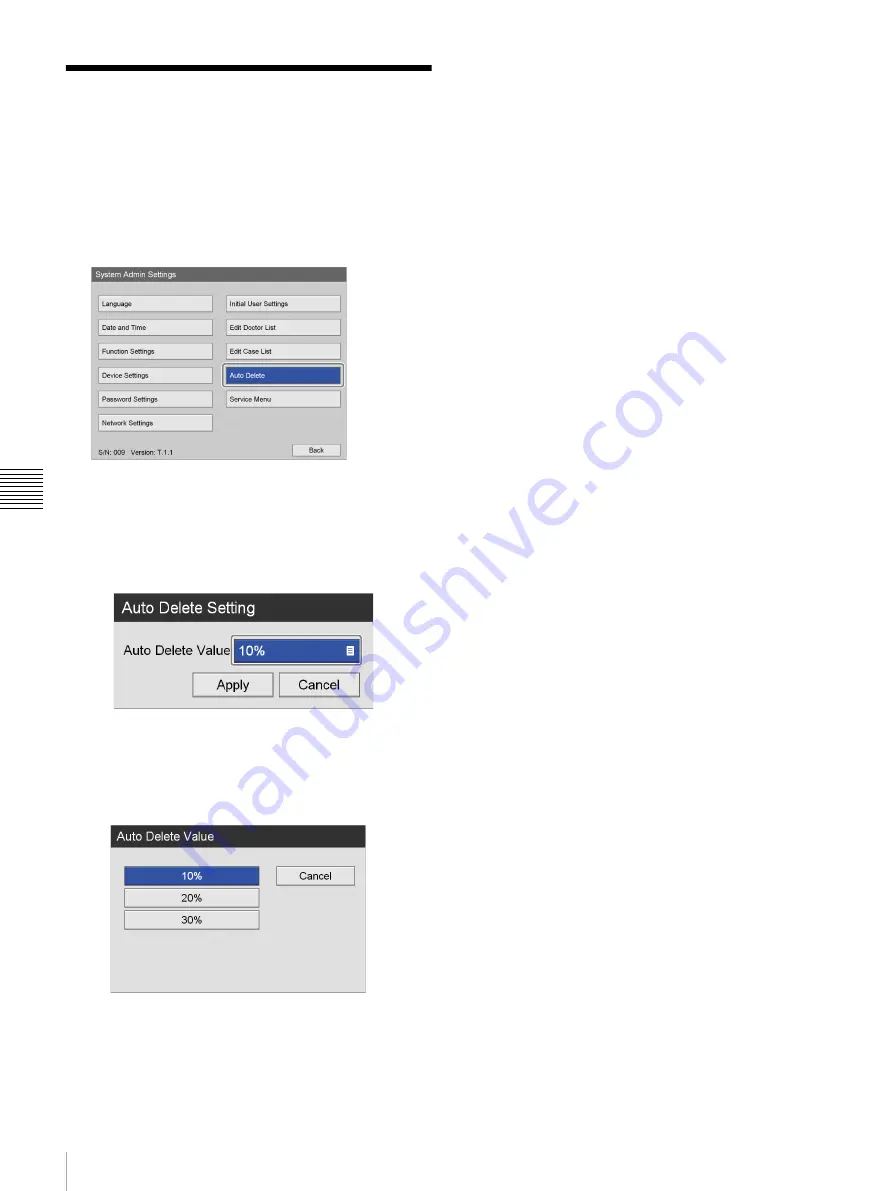
98
Auto Delete Settings
Chapt
er 5 Sy
s
te
m
A
d
minis
trat
o
r Se
tt
ing
s
Auto Delete Settings
Configure the threshold value that will be used for the
function.
1
In the [System Admin Settings] screen, use the
V
,
v
,
B
, and
b
buttons to select [Auto Delete], and press the
ENTER button.
The [Auto Delete Setting] screen appears.
2
Configure the auto delete threshold value.
1
Select [Auto Delete Value], and press the ENTER
button.
The [Auto Delete Value] screen appears.
2
Use the
V
and
v
buttons to select the auto delete
threshold value, and press the ENTER button.
The default setting is [10%].
3
Use the
V
and
v
buttons to select [Apply], and press
the ENTER button.
The configuration is saved.
Summary of Contents for HVO-500MD
Page 106: ......









































