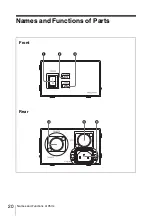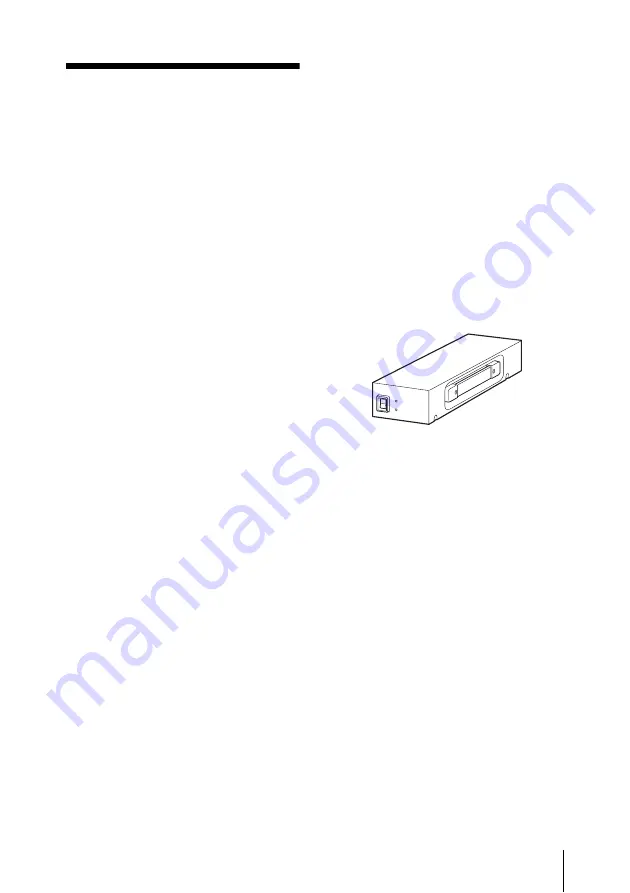
23
Important Notes on Operation
Important Notes
on Operation
Use and storage locations
Store in a level, ventilated place. Avoid
using or storing the adaptor in the
following places.
• In excessive heat or cold. Operating
temperature range is 5°C to 40°C
(41°F to 104°F).
• Remember that in summer in warm
climates the temperature inside a car
with the windows closed can easily
exceed 50°C (122°F).
• In damp or dusty locations
• Locations where the adaptor may be
exposed to rain
• Locations subject to violent vibration
• Near strong magnetic fields
• Close to radio or TV transmitters
producing strong electromagnetic
fields.
• In direct sunlight or close to heaters
for extended periods
Do not subject to strong shocks
Do not drop the adaptor or subject it to
strong shocks. The adaptor may be
damaged.
Do not wrap in a cloth or other
covering during operation
Internal temperatures may rise, causing
malfunctions.
Maintenance
Clean the cabinet and panels by wiping
lightly with a soft, dry cloth. If they are
very dirty, use a cloth dampened with a
small amount of neutral detergent, then
wipe dry. Avoid the use of volatile
solvents such as thinners, alcohol,
benzene, and insecticides. They may
damage the surface finish or cause it to
peel off.
Note on Handling Optical Fiber
Cables
The minimum bend radius and
maximum pulling tension for an optical
fiber cable are specified. Be sure to use
the cable within the specified values.
If the end of the cable is soiled, it may
disrupt transmission. Clean the end
with a fiber optic cleaner before
connection.
On placement
When using the adaptor, be sure to
place it as shown in the below figure.
Summary of Contents for HXCE-FB70
Page 8: ...各部の名称と働き 8 各部の名称と働き 前面 背面 ...
Page 20: ...20 Names and Functions of Parts Names and Functions of Parts Front Rear ...
Page 26: ......
Page 27: ......
Page 28: ...Printed in Belgium ...