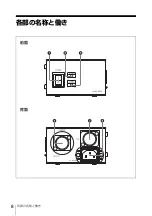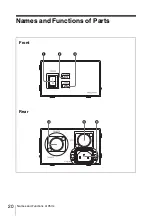19
Overview / Using the CD-ROM Manual
Overview
The HXCE-FB70 Power Supply Unit
connects to the HXCU-FB70 HD
Camera Control Unit and CA-FB70 HD
Camera Adaptor, and supplies power to
the CA-FB70.
Long distance transmission via
optical fiber cable
When you connect the unit and the
HXCU-FB70 HD Camera Control Unit
via a pair of single-mode optical fiber
cables with LC connectors, the
connection distance can be extended
up to 10 km (32,800 ft).
When you connect the unit and CA-
FB70 HD Camera Adaptor via an
optical composite cable, the connection
distance with power supply can be
extended up to 250 m (820 ft)
1)
.
1) The available distance for power supply
varies depending on the model of the
camera/camcorder that are connected to
the CA-FB70, and total power
consumption of the connected
peripherals of the camera/camcorder
such as lens, accessories, etc. For
details, see the operating instructions of
the CA-FB70.
Using the CD-
ROM Manual
The manual can be read on a computer
with Adobe Reader installed.
You can download Adobe Reader free
from the Adobe website.
1
Open the index.html file in the CD-
ROM.
2
Select and click on the manual that
you want to read.
If you have lost or damaged the CD-
ROM, you can purchase a new one
from your Sony dealer or Sony service
counter.
Note
Summary of Contents for HXCE-FB70
Page 8: ...各部の名称と働き 8 各部の名称と働き 前面 背面 ...
Page 20: ...20 Names and Functions of Parts Names and Functions of Parts Front Rear ...
Page 26: ......
Page 27: ......
Page 28: ...Printed in Belgium ...