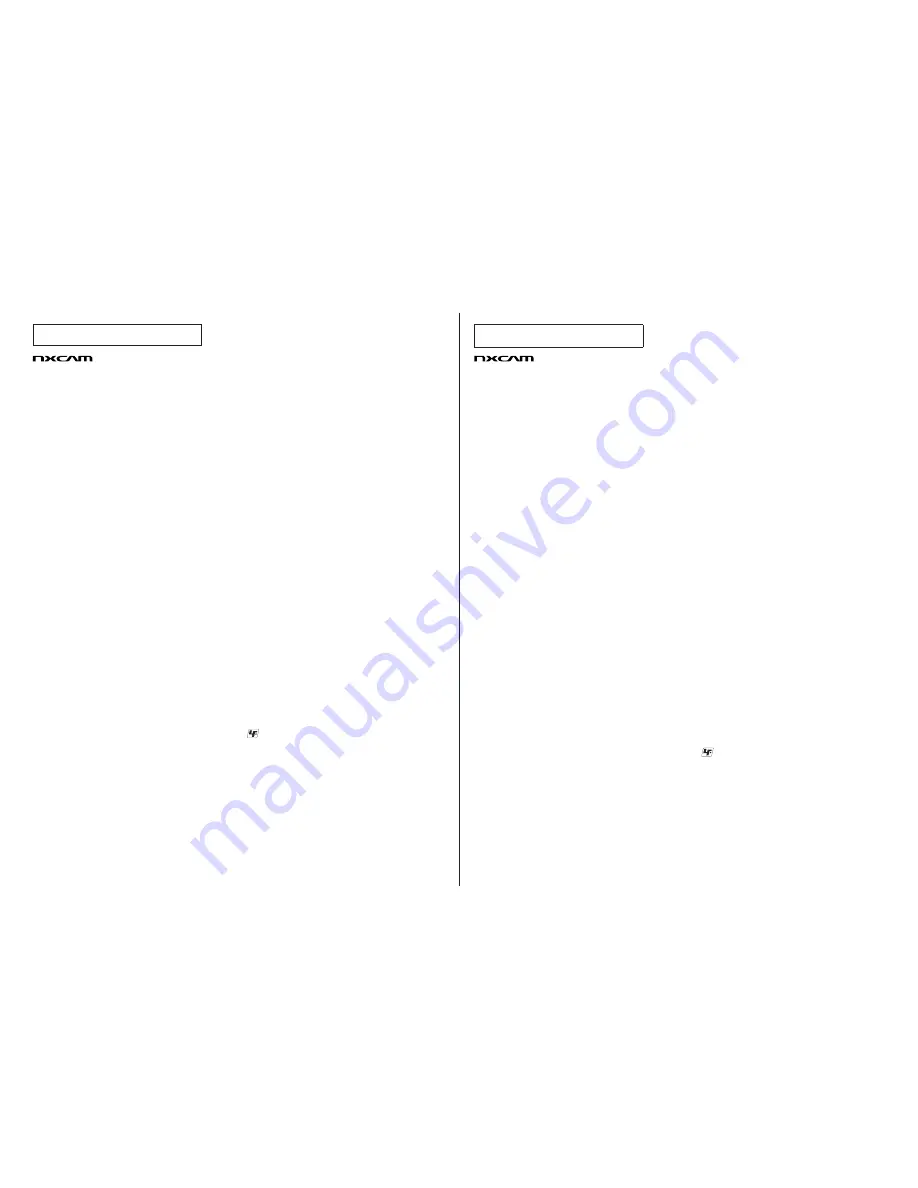
HXR-FMU128
– 2 –
SPECIFICATIONS
– ENGLISH –
– JAPANESE –
概略仕様
This specifications is extracted from instruction
manual of HXR-FMU128.
この概略仕様はHXR-FMU128の取扱説明書から
抜粋しています。
System
File system
FAT32
Memory
128 GB
When measuring media capacity, 1GB equals 1 billion bytes, a
portion of which is used for system management.
Th
e capacity that a user can use is approximately 127GB.
General
Power
requirement
5V
Power
consumption
Approx. 0.9 W
Operating
temperature
0 °C
to 40 °C (32 °F to 104 °F)
Storage
temperature
-20 °C to +60 °C (– 4 °F to +140 °F)
Operating
humidity
20 %(20 °C) to 90 % (35 °C)(no condensation)
Dimensions
Approx. 54×85×17 mm (2 1/4×3 3/8×21/32 in.) (including the
projecting parts) (w/h/d)
Mass
Approx. 80 g (2 oz.)
Input/output
jack
Connection jack
USB jack Hi-Speed USB (USB 2.0)
Supplied items USB cable (1), Case (1), Label (1), Warranty (1), Operating
instructions (1)
Design and specifi cations are subject to change without notice.
システム
ファイルシステム
FAT32
メモリー
128 GB
容量は、
1 GB
を
10
億バイトで計算した場合の数値です。
また管理用ファイルなどを含むため、実際使用できる容量は
減少します。ご使用頂けるユーザー容量は、約
127GB
です。
電源部、その他
電源電圧
5V
消費電力
約
0.9 W
動作温度
0
°
C
〜
40
°
C
保存温度
-20
°
C
〜
+60
°
C
動作湿度
20
%(
20
°
C
)〜
90
%(
35
°
C
)
(結露がないこと)
外形寸法
約
54
×
85
×
17 mm
(最大突起部を含む)
(幅/高さ/奥行き)
質量
約
80
g
入力出力端子
接続端子
USB端子
Hi-Speed USB (USB 2.0)
付属品
USBケーブル
(
1
)、
ケース
(
1
)、
ラベル
(
1
)、保証書(
1
)、取扱説明書
(
1
)、
ソニー業務用商品相談窓口のご案内(
1
)
本機の仕様および外観は、改良のため予告なく変更することがありますが、
ご了承く
ださい。
SAFETY-RELATED COMPONENT WARNING!!
COMPONENTS IDENTIFIED BY MARK
OR DOTTED LINE WITH
MARK
ON THE SCHEMATIC DIAGRAMS AND IN THE PARTS LIST
ARE CRITICAL TO SAFE OPERATION. REPLACE THESE COMPO-
NENTS WITH SONY PARTS WHOSE PART NUMBERS APPEAR AS
SHOWN IN THIS MANUAL OR IN SUPPLEMENTS PUBLISHED BY
SONY.
SAFETY CHECK-OUT
After correcting the original service problem, perform the following
safety checks before releasing the set to the customer.
ATTENTION AU COMPOSANT AYANT RAPPORT
À LA SÉCURITÉ!
LES COMPOSANTS IDENTIFIÉS PAR UNE MARQUE
SUR LES
DIAGRAMMES SCHÉMATIQUES ET LA LISTE DES PIÈCES SONT
CRITIQUES POUR LA SÉCURITÉ DE FONCTIONNEMENT. NE REM-
PLACER CES COMPOSANTS QUE PAR DES PIÈCES SONY DONT
LES NUMÉROS SONT DONNÉS DANS CE MANUEL OU DANS LES
SUPPLÉMENTS PUBLIÉS PAR SONY.
1. Check the area of your repair for unsoldered or poorly-soldered
connections. Check the entire board surface for solder splashes and
bridges.
2. Check the interboard wiring to ensure that no wires are “pinched”
or contact high-wattage resistors.
3. Look for unauthorized replacement parts, particularly transistors,
that were installed during a previous repair. Point them out to the
customer and recommend their replacement.
4. Look for parts which, through functioning, show obvious signs of
deterioration. Point them out to the customer and recommend their
replacement.
5. Check the B+ voltage to see it is at the values specified.
6. Flexible Circuit Board Repairing
• Keep the temperature of the soldering iron around 270˚C during
repairing.
• Do not touch the soldering iron on the same conductor of the circuit
board (within 3 times).
• Be careful not to apply force on the conductor when soldering or
unsoldering.
SAFETY CHECK-OUT
After correcting the original service problem, perform the following
safety checks before releasing the set to the customer.
Unleaded solder
Boards requiring use of unleaded solder are printed with the lead-free
mark (LF) indicating the solder contains no lead.
(Caution: Some printed circuit boards may not come printed with the
lead free mark due to their particular size.)
: LEAD FREE MARK
Unleaded solder has the following characteristics.
• Unleaded solder melts at a temperature about 40°C higher than ordinary
solder.
Ordinary soldering irons can be used but the iron tip has to be applied
to the solder joint for a slightly longer time.
Soldering irons using a temperature regulator should be set to about
350°C.
Caution: The printed pattern (copper foil) may peel away if the heated
tip is applied for too long, so be careful!
• Strong viscosity
Unleaded solder is more viscous (sticky, less prone to flow) than
ordinary solder so use caution not to let solder bridges occur such as
on IC pins, etc.
• Usable with ordinary solder
It is best to use only unleaded solder but unleaded solder may also be
added to ordinary solder.
1. 注意事項をお守りください。
サービスのとき特に注意を要する個所については,キャビ
ネット,シャーシ,部品などにラベルや捺印で注意事項を
表示しています。これらの注意書き及び取扱説明書等の注
意事項を必ずお守りください。
2. 指定部品のご使用を
セットの部品は難燃性や耐電圧など安全上の特性を持った
ものとなっています。従って交換部品は,使用されていた
ものと同じ特性の部品を使用してください。
特に回路図,部品表に
印で指定されている安全上重要な
部品は必ず指定のものをご使用ください。
3. 部品の取付けや配線の引きまわしはもとどおりに
安全上,チューブやテープなどの絶縁材料を使用したり,
プリント基板から浮かして取付けた部品があります。また
内部配線は引きまわしやクランパによって発熱部品や高圧
部品に接近しないよう配慮されていますので,これらは必
ずもとどおりにしてください。
4. サービス後は安全点検を
サービスのために取外したネジ,部品,配線がもとどおり
になっているか,またサービスした個所の周辺を劣化させ
てしまったところがないかなどを点検し,安全性が確保さ
れていることを確認してください。
5. チップ部品交換時の注意
• 取外した部品は再使用しないでください。
• タンタルコンデンサのマイナス側は熱に弱いため交換時
は注意してください。
サービス,点検時には次のことにご注意ください。
6. フレキシブルプリント基板の取扱いについて
• コテ先温度を270℃前後にして行なってください。
• 同一パターンに何度もコテ先を当てないでください。(3
回以内)
• パターンに力が加わらないよう注意してください。
7. 無鉛半田について
無鉛半田を使用している基板には,無鉛(Lead Free)を意味
するレッドフリーマークがプリントされています。
(注意: 基板サイズによっては,無鉛半田を使用していても
レッドフリーマークがプリントされていないもの
があります)
:レッドフリーマーク
無鉛半田には,以下の特性があります。
• 融点が従来の半田よりも約40℃高い。
従来の半田こてをそのまま使用することは可能ですが,
少し長めにこてを当てる必要があります。
温 度 調 節 機 能 の つ い た 半 田 こ て を 使 用 す る 場 合, 約
350℃に設定してください。
注意: 半田こてを長く当てすぎると,基板のパターン(銅
箔)がはがれてしまうことがありますので,注意
してください。
• 粘性が強い
従来の半田よりも粘性が強いため,IC端子などが半田ブ
リッジしないように注意してください。
• 従来の半田と混ぜて使用可能
無鉛半田には無鉛半田を追加するのが最適ですが,従来
の半田を追加しても構いません。

































