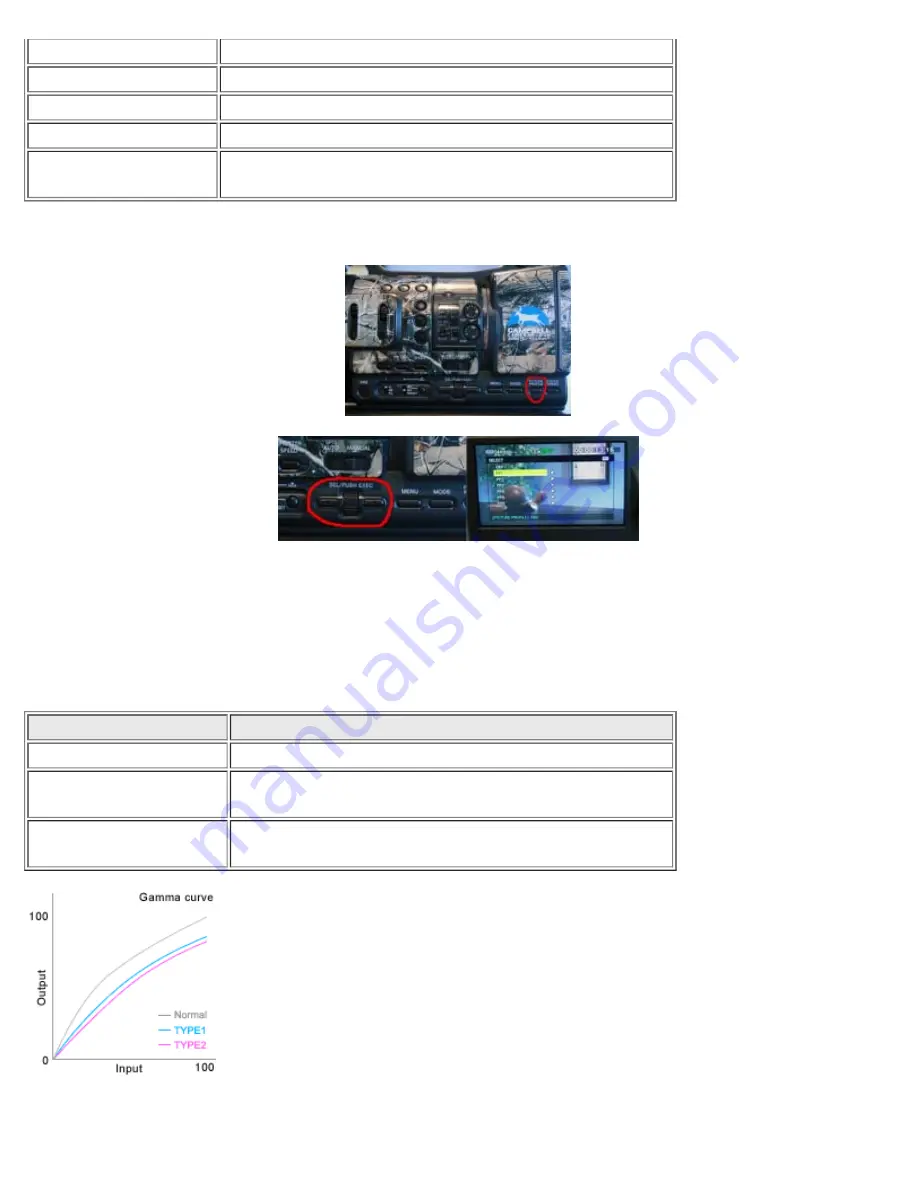
file:///Users/johannalc40/Documents/guide%20to%20the%20nx5u.html[10/25/12 2:40:02 PM]
PP2
You can assign your own setting
PP3
Appropriate setting to record people
PP4
Appropriate setting to record film-like pictures
PP5
Appropriate setting to record sunset
PP6
Appropriate setting to record black and white
pictures
Selecting/Modifying a Picture Profile:
1) During standby, press the PICTURE PROFILE button
2) Select a picture profile number with the SEL/PUS EXEC dial.
3) To select a profile picture number scroll to the right one and press the ok button
4) To cancel the picture profile select the OFF picture profile choice
5) To change the picture profile select the one you wish to change and follow the menu to change
the different settings such as Gamma, Color Mode, Color Level, Color Phase, WB shift, Detail,
Skintone detail
GAMMA
Item
Description and settings
[STANDARD]
Standard gamma curve
[CINEMATONE1]
Gamma curve 1 for producing tone of film
camera images
[CINEMATONE2]
Gamma curve 2 for producing tone of film
camera images
Gamma Curve Graph:
GAMMA Image Example:







































