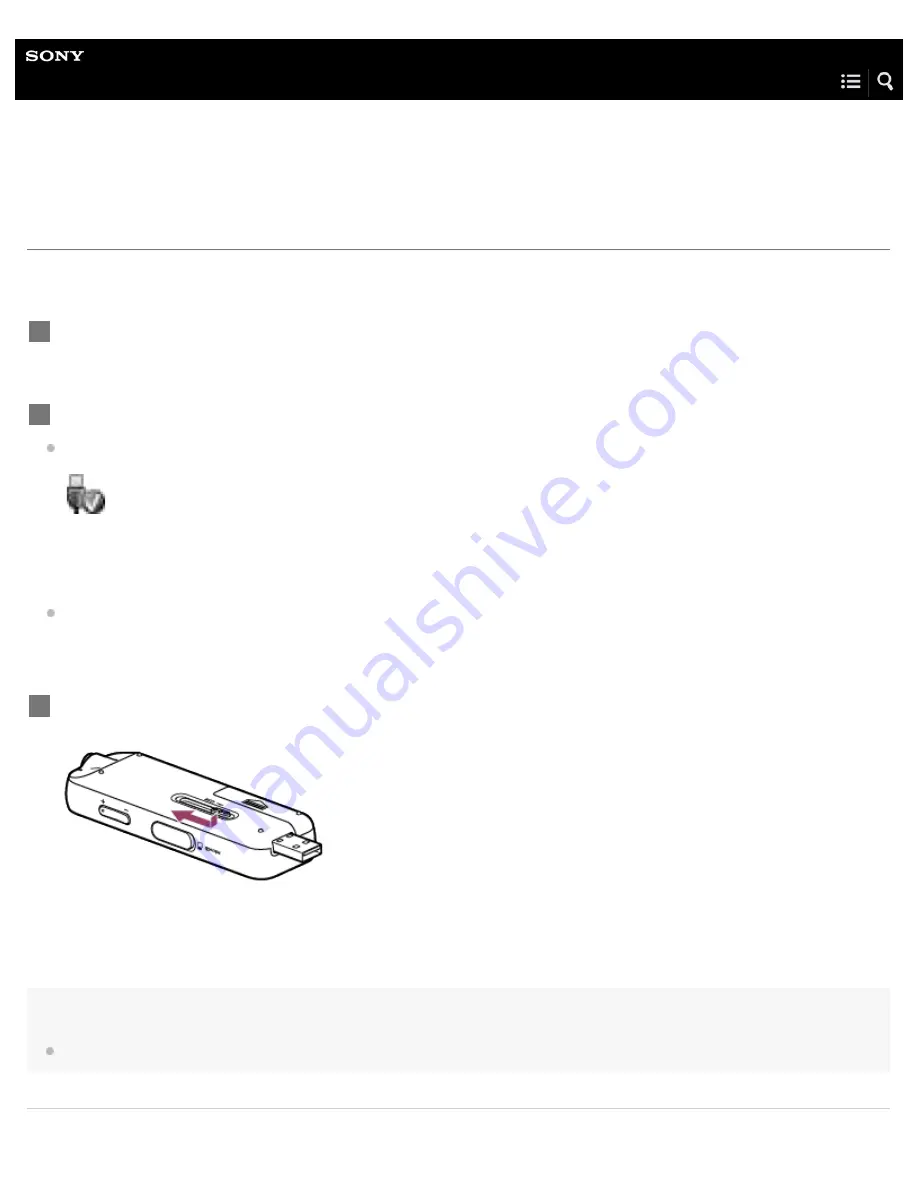
IC Recorder
ICD-PX370
Disconnecting the IC recorder from the computer
Be sure to follow the procedure below, otherwise you may not be able to play the files stored on your IC recorder due to data
corruption.
Hint
For details on disconnecting a USB device from the computer, refer to the operating instructions supplied with the computer.
Make sure that the “Accessing” message is not on the display window.
1
Perform the following operation on the computer.
On the Windows taskbar at the bottom right of the desktop, click the following icon.
Then, click “Eject IC RECORDER” (Windows 7, Windows 8.1, Windows 10), or “Safely remove USB Mass Storage Device”
(Windows Vista). The icon and menu displayed can be different on different operating systems. The icon may not be always
displayed on the taskbar depending on your computer settings.
On the Mac screen, click the removal icon of the “IC RECORDER” that appears on the sidebar of the Finder.
2
Disconnect the IC recorder from the USB port on the computer. Press and hold the USB slide lever,
and then slide it in the direction of the arrow to retract the USB connector.
3
121
Summary of Contents for ICD-PX370
Page 28: ...4 595 551 11 1 Copyright 2016 Sony Corporation 15 ...
Page 44: ...4 595 551 11 1 Copyright 2016 Sony Corporation 31 ...
Page 75: ...4 595 551 11 1 Copyright 2016 Sony Corporation 62 ...
Page 80: ...Related Topic Selecting a file 4 595 551 11 1 Copyright 2016 Sony Corporation 67 ...
Page 93: ...4 595 551 11 1 Copyright 2016 Sony Corporation 80 ...
Page 98: ...4 595 551 11 1 Copyright 2016 Sony Corporation 85 ...
Page 102: ...Selecting a file Deleting a track mark 4 595 551 11 1 Copyright 2016 Sony Corporation 89 ...
Page 110: ...97 ...
Page 113: ...4 595 551 11 1 Copyright 2016 Sony Corporation 100 ...
Page 123: ...110 ...
Page 127: ...114 ...
Page 130: ...4 595 551 11 1 Copyright 2016 Sony Corporation 117 ...
Page 160: ...4 595 551 11 1 Copyright 2016 Sony Corporation 147 ...
















































