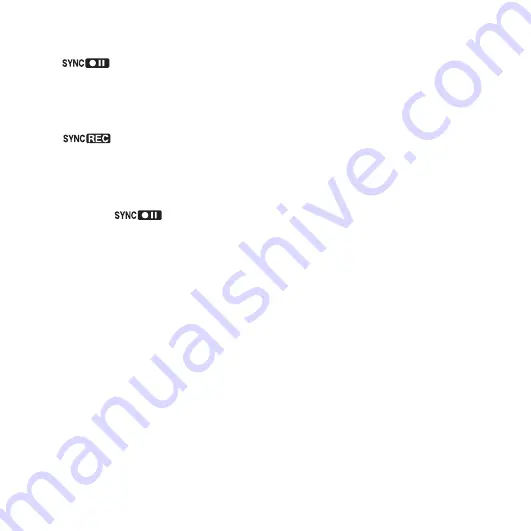
44
GB
6
Press
z
REC/PAUSE to start recording.
“
” flashes and the IC recorder
enters the recording pause mode.
7
Start playback on the piece of equipment
connected to the IC recorder.
“
” appears on the display and
synchronized recording starts.
The synchronized recording pauses when
no sound is detected for more than 2
seconds, and “
” begins to flash.
The IC recorder starts recording again as a
new file when sound is detected.
P
Notes
• During synchronized recording, you cannot
pause recording (page 23), record with the
VOR function (page 36), and add a track
mark (page 60).
• Depending on the piece of equipment
connected to the IC recorder, the
synchronized recording function may not
operate properly due to a difference in the
audio input level.
• When recording from other equipment, the
“Mic Sensitivity” setting cannot be changed.
To record without using the
synchronized recording function
Select “OFF” in step 2 of “To record using
the synchronized recording function” on
page 43, and then proceed with steps 3
through 7. When you press
z
REC/PAUSE
in step 6, the built-in microphones are
automatically cut off and the sound from
the connected piece of equipment is
recorded.
Summary of Contents for ICD-PX512
Page 148: ... 2011 Sony Corporation ...















































