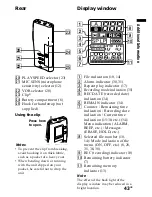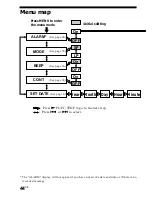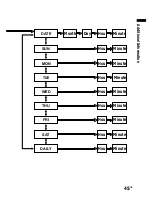32
GB
To cancel the alarm setting or change the alarm time
1
Select the message you set the alarm to play back, and press MENU.
“ALARM ON” will be displayed.
2
Press
N
PLAY/STOP to flash “ON”.
3
To cancel the alarm setting:
Press
.
or
>
to flash “OFF” and
press
N
PLAY/STOP.
To change the alarm date and time:
Press
N
PLAY/STOP. When the
alarm date is displayed, follow the steps 3 to 5 on pages 29 and 30 to
change the alarm date and time.
4
Press MENU to exit the menu mode.
Playing Back a Message at a Desired Time with an Alarm
(continued)
Summary of Contents for ICD-R100 Operating Instructions (primary manual)
Page 49: ...Additional Information 49GB ...