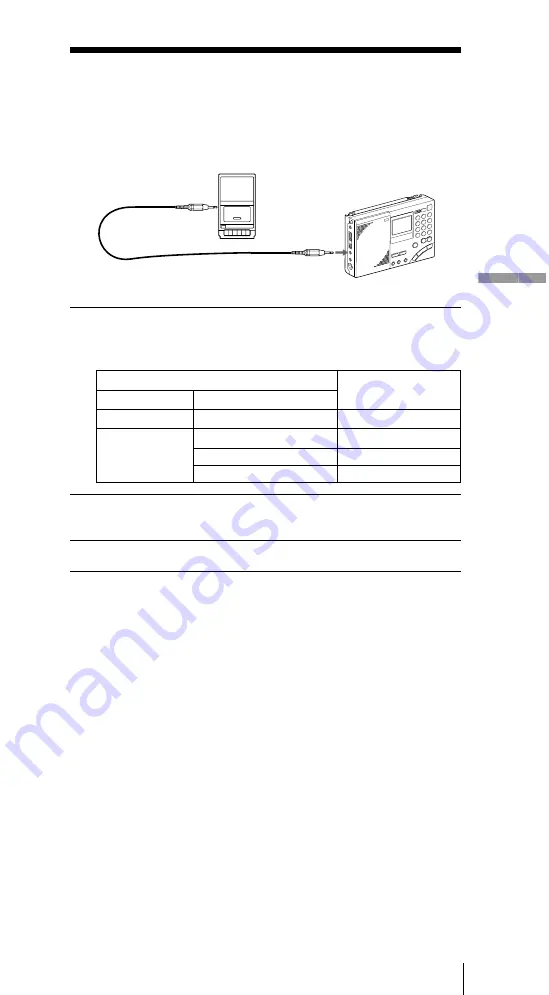
33
GB
Other convenient uses
Recording broadcasts
You can record radio broadcasts by connecting the radio to a cassette
recorder with a connecting cable.
1
Connect the radio to a cassette recorder with the
optional connecting cable.
Use the appropriate cable for the type of cassette recorder.
2
Tune in to the station you want to record.
Set the TONE selector to NEWS or MUSIC as necessary.
3
Record on the cassette recorder.
When recording on a stereo cassette recorder
Both channels will be recorded in monaural. To record FM
broadcasts in stereo, be sure to insert headphones into the
i
jack.
Otherwise, both channels will be recorded in monaural.
Tip
Adjusting the VOLUME control on the radio has no effect on the
recording.
Preventing operation errors — Hold function
Recording broadcasts
to MIC IN
or
LINE IN
Cassette recorder
to LINE OUT
Monaural
MIC IN (minijack)
RK-G135
MIC IN (minijack)
RK-G134
LINE IN (minijack)
RK-G136
LINE IN (pinjack)
RK-G129
Stereo
Connecting cable
(optional)
Type
Jack
Cassette recorder
















































