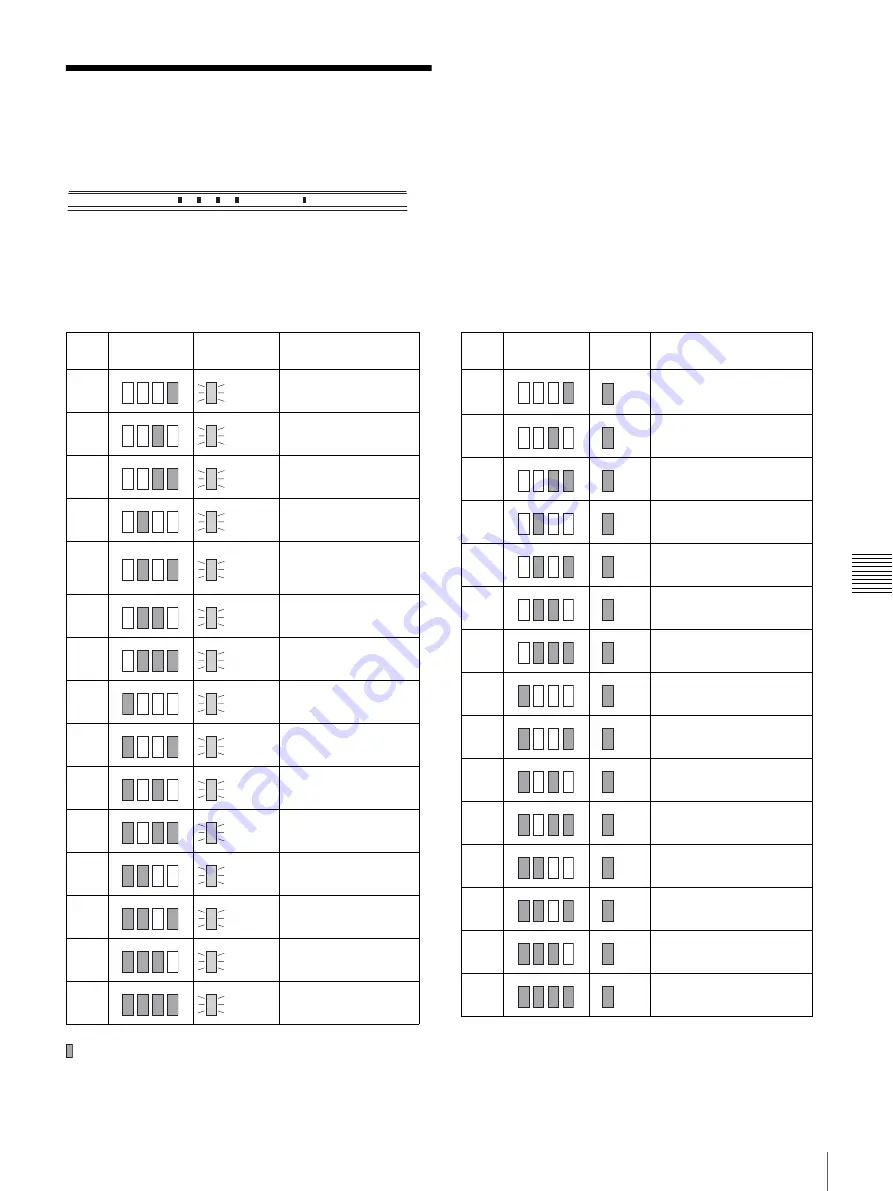
133
STATUS LED
Cha
p
te
r 6
A
ppe
ndix
STATUS LED
When an error occurs with the unit, the ERROR LED on the front panel of the unit flashes or lights depending on the error
status, and the STATUS LED lights.
The STATUS LED indicates the following error situations.
Error codes displayed during boot stage
(The ERROR LED blinks when an error occurs during
boot.)
indicates that the STATUS LED or ERROR LED is lit.
Error codes displayed during operation stage
(The ERROR LED lights when an error occurs during
operation.)
1
2
3
4
ERROR
STATUS
Error
code
STATUS
LED
ERROR LED Possible Cause
1
Blinking
Voltage power supply
failure
2
Blinking CPU fan failure
3
Blinking
Defective memory
module
4
Blinking CMOS battery failure
5
Blinking
Video random access
memory (RAM) or
controller failure
6
Blinking
Hard disk controller
failure
7
Blinking
No bootable device
found
8
Blinking
No bootable Operating
System found
9
Blinking
One or more hard disk
failure
A
Blinking
RAID OS volume
failure
B
Blinking
Failure to start the X11
server
C
Blinking
Failure to start the
application
D
Blinking Reserved for future use
E
Blinking Reserved for future use
F
Blinking
RAID data volume
failure
1 2 3 4
1 2 3 4
1 2 3 4
1 2 3 4
1 2 3 4
1 2 3 4
1 2 3 4
1 2 3 4
1 2 3 4
1 2 3 4
1 2 3 4
1 2 3 4
1 2 3 4
1 2 3 4
1 2 3 4
Error
code
STATUS
LED
ERROR
LED
Possible Cause
1
On
Internal device temperature
problem
2
On
CPU fan failure
3
On
Power supply fan failure
4
On
Voltage power supply
failure
5
On
Hard disk fan 1 failure
6
On
Hard disk fan 2 failure
7
On
Hard disk is damaged.
8
On
Reserved for future use
9
On
Reserved for future use
A
On
Reserved for future use
B
On
Operating system error
C
On
Application functioning
failure
D
On
[ERROR] lamp in “Main”
screen is lit
E
On
RAID data volume failure
F
On
RAID data volume is being
restructured
1 2 3 4
1 2 3 4
1 2 3 4
1 2 3 4
1 2 3 4
1 2 3 4
1 2 3 4
1 2 3 4
1 2 3 4
1 2 3 4
1 2 3 4
1 2 3 4
1 2 3 4
1 2 3 4
1 2 3 4
Summary of Contents for Ipela NSR-1050H
Page 138: ......






































