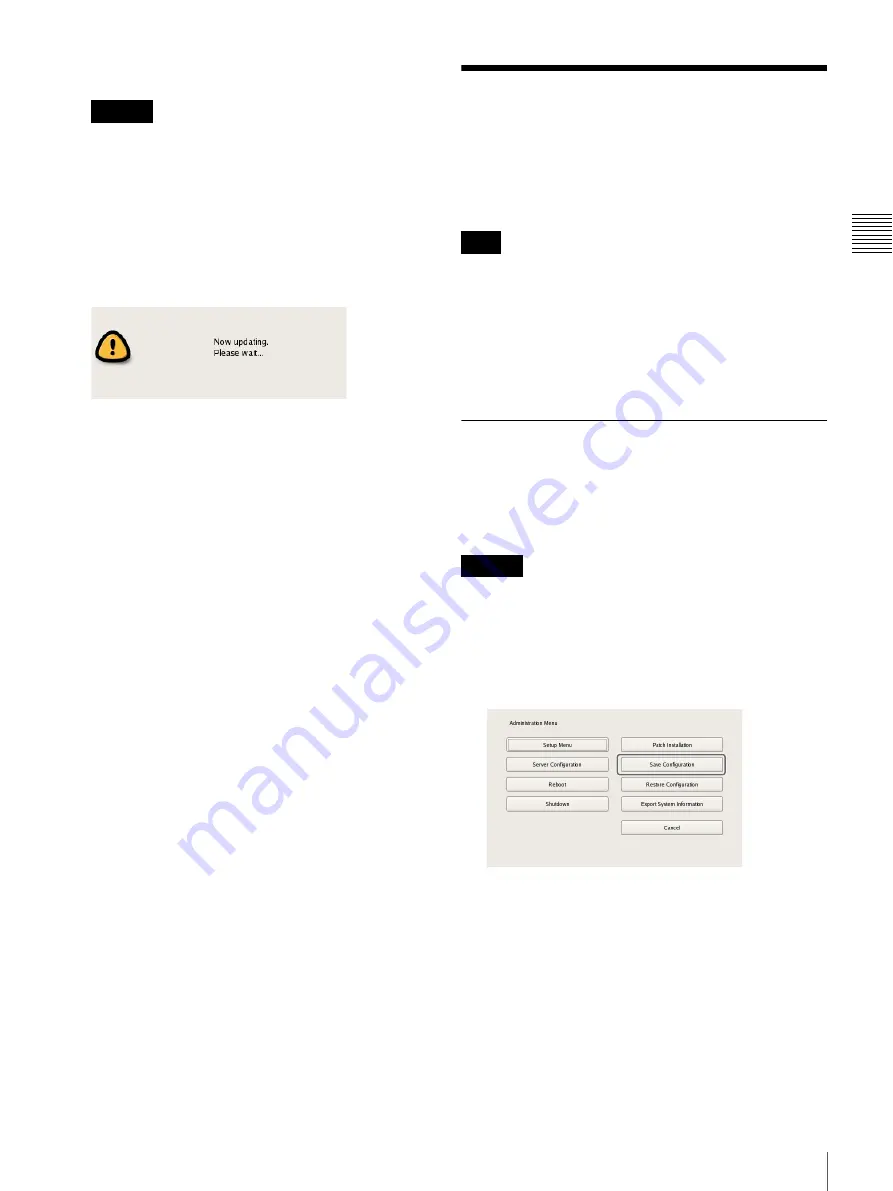
23
Saving and Restoring Configuration Data
C
h
ap
te
r 2
A
d
m
inis
tra
tion M
enu
5
Confirm the content of the message, and click [Yes].
The NSR will automatically reboot after installation of
certain patch files. A confirmation screen will appear
if reboot is necessary. If you cannot stop your current
operations, select [No] to cancel installation, and
perform installation when rebooting the NSR will not
be a problem.
The following screen appears during installation of the
patch file.
When installation is complete, the patch is applied.
Saving and Restoring
Configuration Data
You can save the configuration data of NSR to external
media, and restore saved configuration data.
Configuration data consists of configurations for all NSR
settings. You can quickly return to a previous
configuration environment by restoring configuration
data.
We recommend saving configuration data regularly each
time you change settings or upgrade the software version,
for example.
Saving Configuration Data
Generally, the settings configured in the Server
Configuration screen in the Administration Menu of the
logon screen and settings configured in the settings screen
after logging on are stored as configuration data.
Note that the following information is not saved.
• Recording records
• Log information
1
Click [Save Configuration] in the Administration
Menu.
The menu items of the Administration Menu differ
depending on the server and clients.
The Save Configuration screen appears.
Caution
Note
Caution
Summary of Contents for Ipela NSR-1050H
Page 138: ......
















































