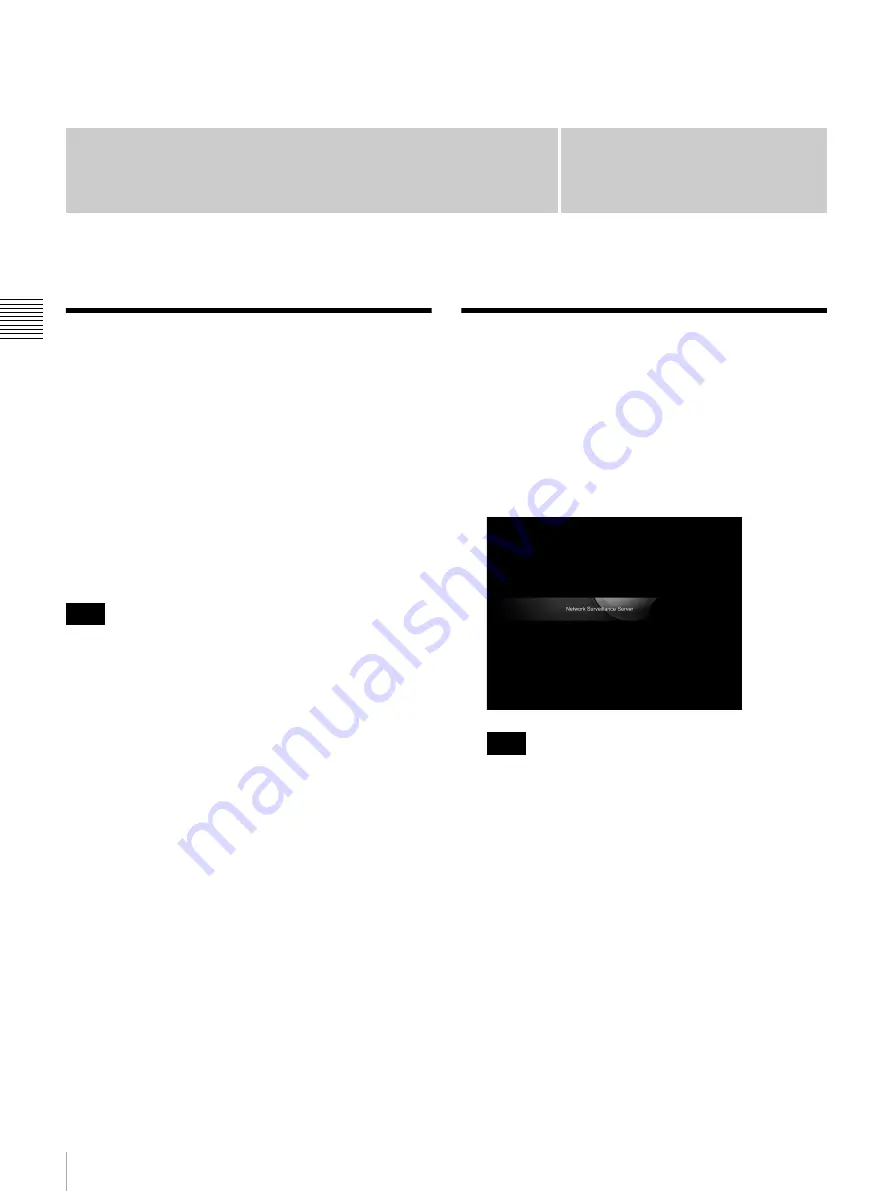
26
Overview / Logging On to the NSR
Ch
apt
er 3 Bas
ic
Ope
ra
tio
n
Chapter
3
Basic Operation
Overview
This chapter describes how to perform the following basic
operations on the NSR, including logging on, using
various windows, changing the password, and turning off
the unit.
•
“Logging On to the NSR” (page 26)
•
“Basic Window Operations” (page 28)
•
“Changing the Password” (page 30)
•
•
•
“Shutting Down and Restarting the NSR” (page 31)
•
“Viewing Version Information” (page 32)
For details on settings related to devices, schedules, sensor
inputs, and alarm outputs, see Chapter 4
. For details on monitoring and search
for and playing back recorded images, see Chapter 5
“Operation and Control” (page 107)
Logging On to the NSR
Before you can use the NSR, you must first log on.
1
Press the power switch on the front or rear panel of the
NSR to turn it on.
The startup screen appears, and the progress bar for
software startup appears.
The fan noise may be loud for about 2 seconds after
turning on the unit. This is not a malfunction.
After startup, the logon screen appears.
Note
Note
Summary of Contents for Ipela NSR-1050H
Page 138: ......
















































