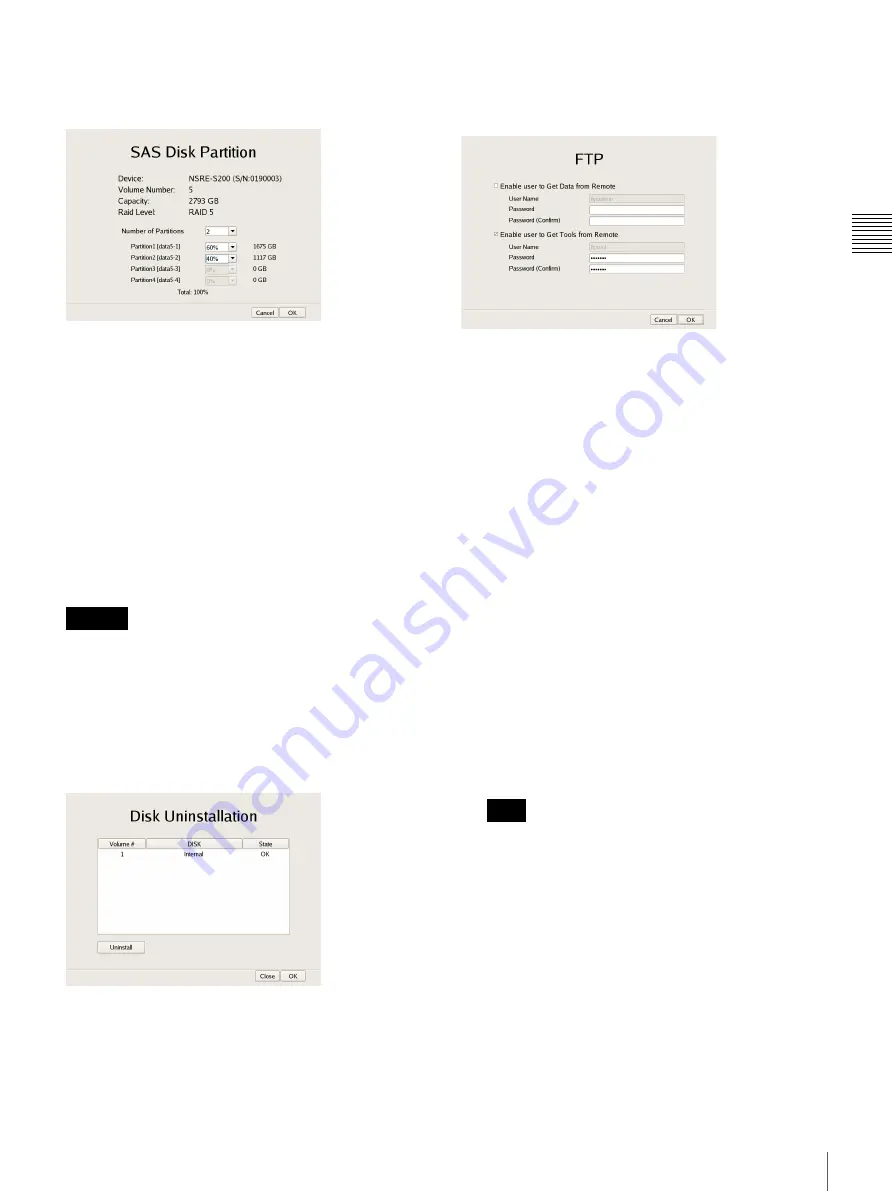
17
Changing Initial Settings with the Setup Menu
C
h
ap
te
r 2
A
d
m
inis
tra
tion M
enu
x
Setting Items of SAS Disk Partition Screen
Configure the partitions of the internal hard disk drive of
NSRE-S200, and click [OK].
Capacity
This displays the capacity of the internal hard disk drive.
Number of Partitions
Select the number of partitions.
Partition1 [data1-1]
Select the size to allocate each partition as a percentage.
x
Setting Items of Disk Uninstallation Screen
Select the hard disk drive you want to delete, and click
[Uninstall]. When you have finished configuring the
settings, click [OK].
If you uninstall a hard disk, all of the data on the hard disk
will be deleted.
In particular, if you uninstall a hard disk drive that has
multiple partitions, multiple logical volumes registered on
the [Storage] tab of the Server Configuration screen will be
deleted automatically. Before you uninstall a hard disk,
check the [Storage] tab to confirm whether it is alright to
delete the registered storage.
For details on the [Storage] tab of servers, refer to
“Configuring Settings Related to Storage” (page 72)
.
Setting Items of FTP Screen
Configure each of the items when you want to enable the
FTP server, and click [OK].
Enable user to Get Data from Remote
Select the check box to enable remote client downloading
of recorded data using FTP.
If you select this check box, set the password.
User Name
This displays the user name. The user name is
“ftpadmin.”
It cannot be changed.
Password
Enter the password.
Enable user to Get Tools from Remote
Select the check box to enable remote client downloading
of tools, operating manuals, and other documents using
FTP.
This is enabled under default settings.
User Name
This displays the user name. The user name is
“ftptool.”
It cannot be changed.
Password
Enter the password. The default password is “ftptool.”
The user name and default password are both
“ftptool.”
Caution
Note
Summary of Contents for Ipela NSR-1050H
Page 138: ......
















































