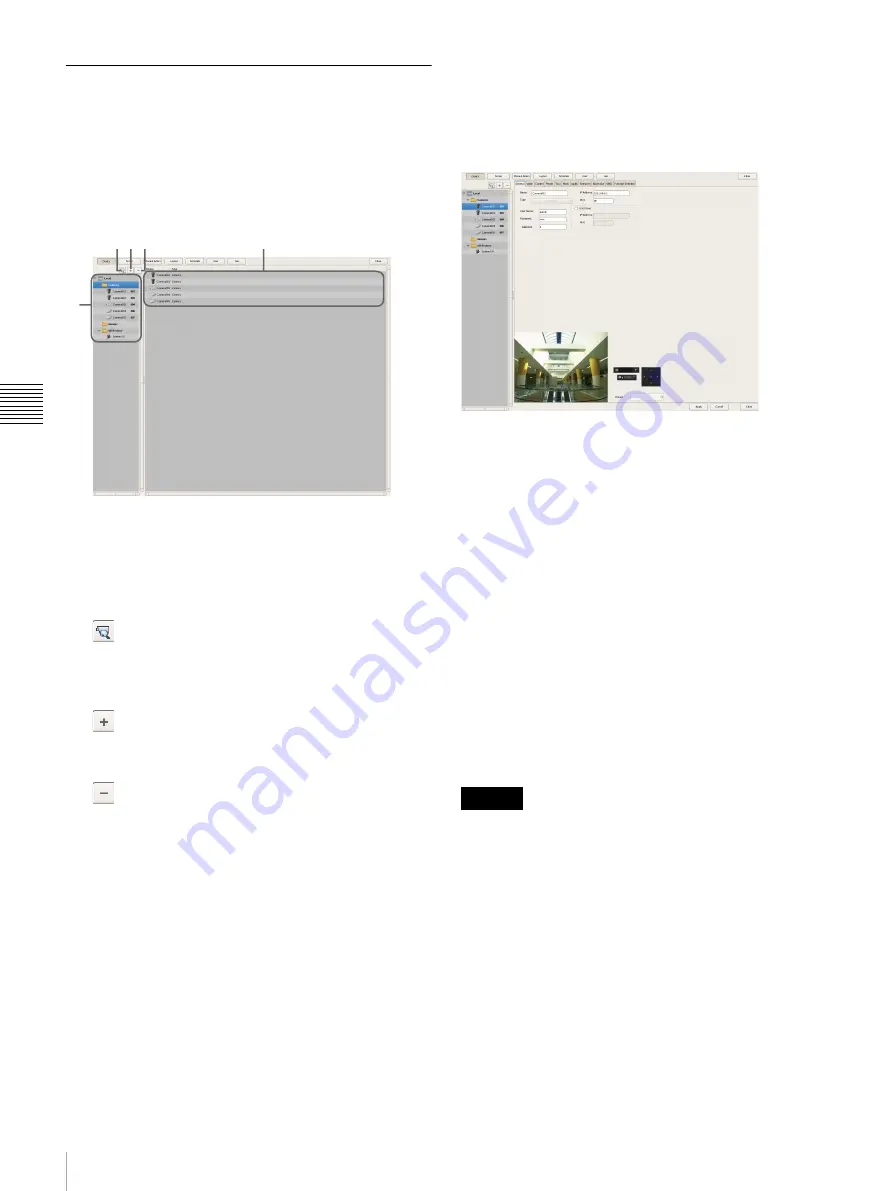
40
Registering Devices
C
h
a
p
te
r 4
A
ppli
c
at
ion S
e
ttings
Details of Each Screen
Setting Items of Device Configuration
Screen
This screen displays a list of the devices registered to NSR.
It is displayed by clicking [Device] in the Configuration
screen.
A
Tree Structure
This displays a list of the devices registered to NSR in a
tree structure.
Selecting a device from the tree structure displays the
items corresponding to the selected device in area
E
.
B
(Camera Auto Registration)
This displays the Camera Auto Registration dialog box
for automatically searching for and registering
cameras connected to the network.
C
(Add)
This displays the Add Device dialog box
for
registering a device manually.
D
(Delete)
This deletes a device.
Select the device you want to delete from the tree structure
or device list, and click this button to delete the device.
E
Device List
This displays a list of the devices belonging to the device
group selected in the tree structure on the left.
Setting Items of the [General] Tab
This tab allows you to change the settings of the device
selected in the tree structure on the left.
After configuring each item, click [Apply] to save your
settings.
Name
Enter the name to assign to the device to be added. It can
be up to 32 characters and consist of alphanumeric
characters and some symbols (periods (.), hyphens (-),
underscores (_)).
Type
This item displays the device type. It cannot be changed.
User Name
Enter the user name for connecting to the device. It can be
up to 32 characters and consist of alphanumeric characters
and some symbols (periods (.), hyphens (-), underscores
(_)).
Password
Enter the password for connecting to the device. It can be
up to 32 characters and consist of alphanumeric characters
and some symbols (periods (.), hyphens (-), underscores
(_)).
The user name and password for a device cannot be
changed from NSR. To change them, access the device
directly from a Web browser. If you change the user name
and password for a device registered to NSR, you must
also change the configurations in NSR.
A
C
B
D
E
Caution
Summary of Contents for Ipela NSR-1050H
Page 138: ......
















































